![]()
![]()
![]()
Use LEFT and RIGHT arrow keys to navigate between flashcards;
Use UP and DOWN arrow keys to flip the card;
H to show hint;
A reads text to speech;
84 Cards in this Set
- Front
- Back
|
World Wide Web - interlinked, hypertext docs - tim berners-lee: envisioned www is 1989 |
|
|
|
World wide web consortium: - non profit international organization - develops standards and guidelines - any handware to access the web - public open standards for web protocols |
|
|
|
Brokerage model |
market marketers, facilitate transactions |
|
|
advertising model |
extensions of traditional media model, website provides content and services mixed with ads in the form of banner ads (often only revenue) |
|
|
informediary model |
firms assisting buyers to understand a given market, data about consumer habits is valuable |
|
|
merchant model |
wholesalers and retailers of goods and services, sales based on list prices or auction |
|
|
manufacturer (direct) model |
the power of the web allows a manufacturer to reach buyers directly and shorten distribution. is based on efficiency, customer service and customer preference |
|
|
affiliate model |
provides purchase opportunities wherever people may be surfing, offers financial incentives to affiliate sites who provide purchase point click through to merchant. no sales=no cost |
|
|
community model |
revenue based on sale of ancillary products or tied to contextual ads and subs for premium services |
|
|
subscription model |
users charged periodic fee to subscribe |
|
|
utility model |
on demand, metering usage based on usage rates |
|
|
Marketing centric sites |
designed to provide marketing function/communications for business |
|
|
can apply to all stages: 1. need recognition 2. info search 3. alternative evaluation 4. purchase decision 5. post purchase evaluation |
|
|
|
HTML |
hyper text markup language |
|
|
HTTP |
hyper text transmission protocol (means of interpreting ones and zeros) |
|
|
WYSISYG editors |
microsoft expression netobjects fusion coffee cup manager dreamweaver |
|
|
Adobe flash |
- multimedia authoring program - vector and raster graphic - animation and interactivity - can crete objects of HTML page or whole site |
|
|
CMS Content Management System |
templates for websites that can be modified without code, wordpress |
|
|
wordpress.com |
easy to use, built in RSS, posting and editing through any browser, free, simular themes, 3rd party ads |
|
|
dreamweaver |
more design control, easily write code, robust, unique, complicated |
|
|
Posts |
RSS , listed by date in reverse chronological order |
|
|
pages |
static, website content |
|
|
Web designer |
responsible for look and feel |
|
|
PROCESS
1. requirements 2. concept development 3. content assembly 4. build 5. test 6. launch 7. evaluate |
|
|
|
Web marketing plan |
strategies and tactics to drive activity to site (SEO, email, linking etc.) |
|
|
website plan |
strategies and tactics of online presence, mar comm plan, software requirements doc |
|
|
Define your user |
demo, psycho, geo, behavioural, how often do they visit, familiarity with product and tech, |
|
|
Define sites purpose |
provide info, attract new business, drive e-commerce, collect data etc. |
|
|
What do users want to accomplish? |
learn more, order, register, entertainement |
|
|
1. identify purpose 2. establish goals 3. determine evaluation |
|
|
|
organization/product centred design |
emphasis on product, images, sells features, not benefit |
|
|
technology centred design |
heavy flash or HTML5, animation, ties to user engagement, distracts from core message |
|
|
user centred design |
primary driver of site, high level of usability testing, must satisfy user |
|
|
Formal elements |
line, shape, colour, value, texture, format |
|
|
principles of design |
balances, emphasis, hierarcy, unity, rhythm, manipulation of graphic space |
|
|
hierarchy - guide visitors through page content - important content above the fold |
|
|
|
grid systems |
organize content, easier to scan |
|
|
inverted L |
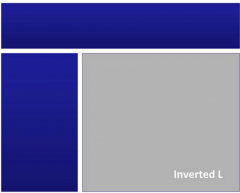
|
|
|
f layout |
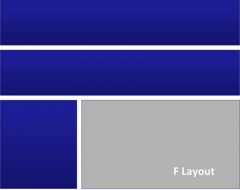
|
|
|
z layout |
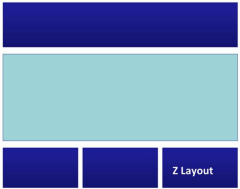
|
|
|
one page scroll |
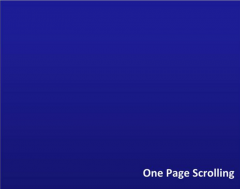
|
|
|
Remember the brand |
- logo in upper left, relevant and consistent visuals, limit animations |
|
|
Homepage |
- assured visitor they arrived at right site, first impression, establish trust - must include relevant content, engagement, sharing, brand integration, easy exploration, Search engine keywords |
|
|
Content |
concise, structured, scanable |
|
|
content writers |
writing, editing, contributing, seo |
|
|
content manager |
editing, proofing, seo, sourcing new content, hiring writers, project management, monitor discussions |
|
|
good web writing is like a convo, answers q's quickly |
|
|
|
content |
keep it current, relevant, keyword rich ( 3 per page ) |
|
|
writing tips |
- be frugal, stick to point, -cultivate a voice, -think globally, -remain user focused, -inverted pyramid style, important facts near top, -actionable, -avoid marketing speak |
|
|
Jakob Nielsen |
-hyperlink effectively - meaninful subheads - bulleted lists - one idea/paragraph - half the word count of conventional writing |
|
|
establish credibility |
- high quality graphics - good writing - outbound hypertext links - use quotes |
|
|
Avoid these in word |
- lilgatures, accented letters, bullets, smart quotes |
|
|
links: 1. navigational - connects internal pages - relative <a href="contacts.html"> 2. hypertext links - linked to other external places - absolute <a href="http://www.google.com"> |
|
|
|
Defining links |
avoid "click here" use "geoffrey bird's photo gallery and use a description - set to open in new browser - include format (pdf, pptx) - include file size |
|
|
Title tag |
- tab at top of browser - SER - relevant - 70 characters at most |
|
|
meta tag |
- description, defines site in serp - max 160 - not part of SEO - key words (separated by commas) |
|
|
alt tags |
alternate text for an image |
|
|
information architecture |
-blueprint for site - flexible - look at business, end user needs, and tech - helps guide team, let client understand complexity, determines content and nav and depth of site (no more than 3 clicks) |
|
|
Building an IA |
- flow chart (visio/illustrator/indesign) - web pages and their relationships - sketch on paper first - include client, URL and legend |
|
|
tree map |
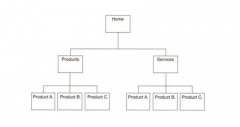
|
|
|
comb map |
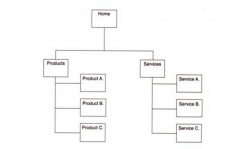
|
|
|
star map |
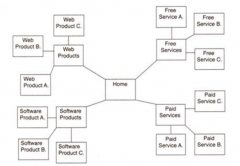
|
|
|
tab map |
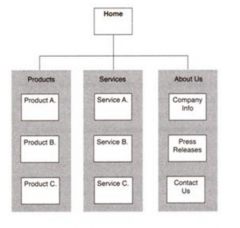
|
|

|
|
|
|
user testing |
-sample target users - ask them to perform representative tasks - observe what they do |
|
|
affects on usability |
technical issues - links and nav - pages load quickly look and feel - complementary colours -font choice -hierarchy of elements - easy to scan -consistent format |
|
|
affects on usability |
accessibility - info easy to find - clear directions -links explained -limited scrolling -limited clicks relevance - clear identification -current info and language |
|
|
Avoid... |
- frames or scrolling in scroll - animated GIF - underlined -scrolling text -hidden mystery meat |
|
|
do... |
- make clicks obvious - include home button - consistent naming -breadcrumbs on deep sites |
|
|
know who your user is |
What types of tech do they use What is the lowest common denominator What are some factors? (home, business, mobile, wired) |
|
|
consider platform differences, download speed, screen resolution, browsers, Viewable space |
macbook pro 1280x800
ipad 768x1024 iphone 375x559 |
|
|
responsive design |
screen resolution content is scalable |
|
|
images |
JPG, PNG, GIF, NO... eps, psd, indd |
|
|
javascript |
-html is static - makes code dynamic - needs html - runs client side - hard to index properly |
|
|
design structures: 1. fixed width - set pixels, align block to centre 2. liquid - set in % 3. responsive - scalable, adapts |
|
|
|
design compatibility |
issues - most search engines are unable to index scripts properly - not all usable on mobile JAVA= trailing mouse, online calc |
|
|
URL |
uniform resource locator http://www.carlihenssler.com |
|
|
Domain name |
carlihenssler.com - through domain host sites |
|
|
ICANN |
internet corporation for assigned names and number - whols search will reveal domain ownership |
|
|
domain name |
- keep short - only letters, digits, and hyphens |
|
|
extensions 1. generic top level - biz, com, info, name, net, org 2. sponsored top level - edu, gov, mil, tel, cat 3. country code - ca, uk, eu |
|
|
|
Hexadecimal code |
version of RGB |
|
|
hex values |
#XXXXXX - red, green, blue - 00= no colour - FF = full colour |
|
|
hex colours |
- red #FF0000 - blue #0000FF - green #00FF00 - black #000000 - white #FFFFFF - #FFFF00 yellow - #00FFFF cyan - #FF00FF magenta |

