![]()
![]()
![]()
Use LEFT and RIGHT arrow keys to navigate between flashcards;
Use UP and DOWN arrow keys to flip the card;
H to show hint;
A reads text to speech;
46 Cards in this Set
- Front
- Back

Determine State
|
INACTIVE |
|

Determine State |
ACTIVE |
|
|
VERIFY: command : Next error field |
(NUM) + |
|
|
VERIFY: command : Next field |
ENTER |
|
|
VERIFY: command : Next field group |
CTRL + Arrow down |
|
|
VERIFY: command : Previous field group |
CTRL + Arrow up |
|
|
VERIFY: command : Delete field content |
(Num) * |
|
|
VERIFY: command : Get Content |
Left mouse click / CTRL + Left mouse click |
|
|
VERIFY: command : Start database dialog |
F4 |
|
|
VERIFY: command : Exit database dialog |
F7 |
|
|
VERIFY: command : Cancel job |
CTRL + E |
|
|
VERIFY: command : Display job llist |
CTRL + B |
|
|
SPAP |
Solution Package Account Payable |
|
|
SOW |
Specificication Of Work |
|
|
Data extraction includes: |
XFinger, XContent, Solution Designer |
|
|
Master data includes: |
CSV files & Xtml files |
|
|
"Access control" |
Allows ability to assign users or groups to Verify Roles and Applications |
|
|
Select "+Add new user" to: |
add users or groups from the "Active directory" structure |
|

|
Active Queue |
|

|
Auto-start component flag |
|

|
Auto-start component flag (Manually Stopped) |
|

|
Queue Stopped |
|
|
"Server Logs" displays: |
system status & a short history |
|
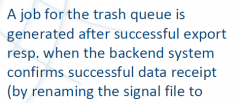
|
|
|
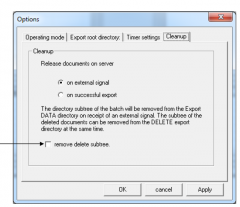
|
The export will also remove entries from the Delete and Re-scan folder when performing the clean up procedure |
|
|
MACHINE SETUP: Auto-start components will be started and controlled by WOMController-Service. These components are started automatically after a system reboot. |
TRUE |
|
|
MACHINE SETUP: Components which are not flagged as "Autostart", can be started manually |
TRUE |
|
|
In OVERVIEW, you can |
View by Nodes |
|
|
In OVERVIEW, you can |
View by components |
|
|
In OVERVIEW, you can |
View to "Autostart flagged" components |
|
|
In Preprocessing: Automatic adjustmens with IRISXtract include: (If required) |
Image alignment |
|
|
In Preprocessing: Automatic adjustmens with IRISXtract include:(configurable) |
Noise supression |
|
|
In Preprocessing: Automatic adjustmens with IRISXtract include: (configurable) |
line removal |
|
|
Xtract-Process-Modules that ACT as a "Service" IMPORT runs in the background? |
TRUE |
|
|
Xtract-Process-Modules that ACT as a "Service" WOM-CONTROLLER runs in the background? |
TRUE |
|
|
Xtract-Process-Modules that ACT as a "Service" DB MANAGER runs in the background? |
TRUE |
|
|
Xtract-Process-Modules that ACT as a "Service" EXPORT runs in the background? |
TRUE |
|
|
Xtract-Process-Modules that ACT as a "Service": ANALYZE runs in the background? |
TRUE |
|
|
Xtract-Process-Modules that ACT as a "Service": WORKFLOW-CONTROLLER runs in the background? |
TRUE |
|
|
Xtract-Process-Modules that ACT as a "Service" VERIFY runs in the background? |
FALSE |
|
|
Xtract-Process-Modules that ACT as a "Service" COCKPIT runs in the background? |
FALSE |
|
|
Xtract-Process-Modules that ACT as a "Service" SUPIVISOR runs in the background? |
FALSE |
|
|
Xtract-Process-Modules that ACT as a "Service" SOLUTION DESIGNER runs in the background? |
FALSE |
|
|
IRISXtract VERIFY is NOT configurable |
FALSE, it IS configurable |
|
|
scripting : Individual adaption and extensions use |
VB.NET |
|
|
In VERIFY, "Rejects" must be |
corrected |

