![]()
![]()
![]()
Use LEFT and RIGHT arrow keys to navigate between flashcards;
Use UP and DOWN arrow keys to flip the card;
H to show hint;
A reads text to speech;
13 Cards in this Set
- Front
- Back
|
What are the smart shapes that are available for the screen flow? |
Assignment Decision Subprocess Utility Start End Split for Each Annotation |
|
|
What are the smart shapes available for a regular flow? |
Assignment Decision Subprocess Utility Swimlane Start End Split for Each Split Join Integrator Assignment Service Annotation |
|
|
What does the assignment shape look? What is it used for? |
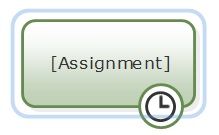
|
|
|
What does the decision shape look? What is it used for? |

|
|
|
What does the subprocess shape look? What is it used for? |
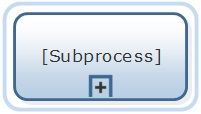
|
|
|
What does the Utility shape look? What is it used for? |
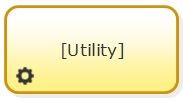
|
|
|
What does the swimlane shape look? What is it used for? |

|
|
|
What does the start shape look? What is it used for? |

|
|
|
What does the end shape look? What is it used for? |

|
|
|
What does the split for each shape look? What is it used for? |
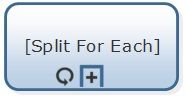
|
|
|
What does the split join shape look? What is it used for? |

|
|
|
What does the Integrator shape look? What is it used for? |

|
|
|
What does the Assignment Service shape look? What is it used for? |

|

