![]()
![]()
![]()
Use LEFT and RIGHT arrow keys to navigate between flashcards;
Use UP and DOWN arrow keys to flip the card;
H to show hint;
A reads text to speech;
3 Cards in this Set
- Front
- Back
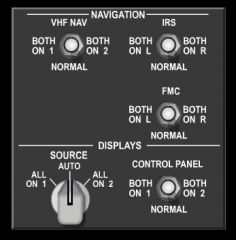
1 AExplain the function of the DISPLAYS SOURCE selector.
|
AUTO:
• DEU 1 controls the Captain's outboard, Captain's inboard and upper display units. • DEU 2 controls the First Officer's outboard, First Officer's inboard, and Lower Display units. • When a DEU fails, the other DEU controls all display units. ALL ON 1 or 2: (Used on the ground for maintenance purposes) • Manually switches all display units to a single DEU. |
|
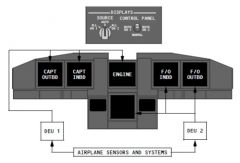
1B
|
The DISPLAYS source panel, located on the forward overhead panel, contains source controls for the display electronic units (DEUs) and EFIS control panels.
Two DEUs receive data from sensors and airplane systems and supply data to the DUs. During normal operation, with the display SOURCE selector switch in the AUTO position, DEU 1 supplies data to the Captain outboard, Captain inboard and upper DUs while DEU 2 supplies data to the First Officer outboard, First Officer inboard and lower DUs. If a DEU fails, the remaining DEU automatically supplies data to all six displays. A single DEU failure will continue to supply each pilot with flight instrument information from independent sources. Each DEU receives data from both ADIRUs. |
|
|
1C
|
The display SOURCE selector, used on the ground for maintenance purposes, allows manual selection of either DEU 1 or DEU 2 for all six display units. If the displays are automatically or manually switched to a single DEU source, a
"DSPLY SOURCE" annunciation illuminates on the primary flight displays. The CONTROL PANEL select switch determines which EFIS control panel controls the pilots' display functions. This switch should remain in NORMAL. With the switch positioned to either BOTH ON 1 or BOTH ON 2, the selected EFIS control panel provides inputs for both sets of pilot displays. |

