![]()
![]()
![]()
Use LEFT and RIGHT arrow keys to navigate between flashcards;
Use UP and DOWN arrow keys to flip the card;
H to show hint;
A reads text to speech;
5 Cards in this Set
- Front
- Back
- 3rd side (hint)
|
How can you take precise control over master slide properties?
|

Select a slide master, then select the Master Slide inspector. The inspector gives you control over master slide properties.
|
|
|
|
How can you view master slides?
|

Choose View > Show Master Slides to see their thumbnails in the slide navigator.
|

|
|
|
if you want the Theme Chooser to display a preview of a slide theme, how do you create it?
|
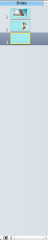
Add a few slides to the Keynote document you are using to build the theme. These slides become visible when you skim the pointer over the theme in the Theme Chooser.
|
|
|
|
How can you control spacing around a bullet?
|

Open the Text inspector and choose Bullet. The two primary controls are Bullet Indent and Text Indent.
|
|
|
|
How do you apply a new theme to an existing presentation?
|
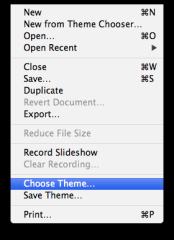
Open the presentation and choose File > Choose Theme. Choose the new theme you want to apply.
|
|

