![]()
![]()
![]()
Use LEFT and RIGHT arrow keys to navigate between flashcards;
Use UP and DOWN arrow keys to flip the card;
H to show hint;
A reads text to speech;
5 Cards in this Set
- Front
- Back
- 3rd side (hint)
|
What engine drives media playback in Keynote?
|

Keynote uses “Quicktime” to drive its media base.
|
|
|
|
Which window allows you easy access to movies, audio files, and photos?
|

The “Media Browser” is the way to easily access content created using the iLife and Aperture applications
|

You can access this browser by clicking on the "Media" button in the tool bar of a project.
|
|
|
Which command in both iPhoto and Keynote allows you to fix common image problems with on click?
|
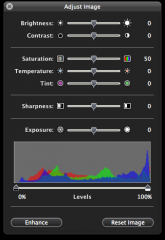
Clicking the “Enhance” button will automatically fix brightness and contrast issues in most images.
|
The "Adjust Image" window can be accessed by clicking on the "Adjust Image" button in the toolbar. If it is not displayed in the toolbar, got to VIEW > SHOW ADJUST IMAGE.
|
|
|
Where do you modify the data for a chart?
|
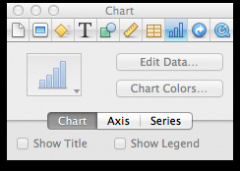
You can modify data for a chart in the “Chart Data Editor”
|
|
|
|
How can you reduce the file size for all scaled images in a presentation?
|
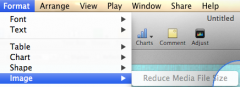
Format > Image > Reduce Image Size
|
|

