![]()
![]()
![]()
Use LEFT and RIGHT arrow keys to navigate between flashcards;
Use UP and DOWN arrow keys to flip the card;
H to show hint;
A reads text to speech;
150 Cards in this Set
- Front
- Back
|
The ____ is the main control center for opening and working with database objects.
Navigation Pane Wizard window Control window Database window |
Navigation Pane
|
|
|
The ____Toolbar provides one-click access to commonly used commands, such as Save.
Access Navigation Quick Access Database |
Quick Access
|
|
|
The ____ tab provides options for adding, removing, and formatting the fields in a table.
Layout Fields Tabular Datasheet |
Fields
|
|
|
The ____ window is the program window that appears when you create a new database or open an existing database.
Database Tabular Access Datasheet |
Access
|
|
|
The ____ provides the main Access commands organized by task into tabs and groups.
Microsoft Access Help datasheet Ribbon Add & Delete group |
Ribbon
|
|
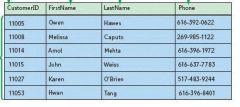
In the accompanying figure, the last row of data shown (11053, Hwan, Tang, etc.) is a ____.
table field record key |
record
|
|
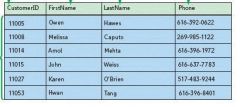
In the accompanying figure, there are ____ fields shown.
3 4 5 6 |
4
|
|
|
The content of any given field is the ____.
database table field value entity |
field value
|
|
|
Which of the following could be defined as a field in a database?
customer name order number phone number all of the above |
all of the above
|
|
|
A relational database is a collection of ____.
field values records related tables common fields |
related tables
|
|
|
Every foreign key must ____.
be unique be numeric match the field value of a primary key in a related table be defined in all tables within the database |
match the field value of a primary key in a related table
|
|
|
Which extension identifies a file as a Microsoft Access 2010 database?
.acc .mdb .adb .accdb |
.accdb
|
|
|
Use the ____ key(s) to move to the next column in a table.
Enter Tab Shift both a and b |
both a and b
|
|
|
You can use the ____ column in the table datasheet to add new fields.
Additional Fields Table Structure Database Options Click to Add |
Click to Add
|
|
|
In Datasheet view, clicking a row selector selects an entire ____.
field record array attribute |
record
|
|
|
In Datasheet view, the pencil symbol indicates the ____.
next available row for a new record record is being edited first record current field |
record is being edited
|
|
|
To correct a value by replacing it entirely, press the ____ key, and then type the correct value.
Ctrl Esc F1 Alt |
Esc
|
|
|
The Save button on the Quick Access Toolbar is used to ____.
save the database file to your disk save the database file with a new name save the design of an Access object none of the above; this is a setting determined by the user |
save the design of an Access object
|
|
|
Access can guide you through the steps to create a query by using the Query ____.
Generator Wizard Creator Manager |
Wizard
|
|
|
A form is used to ____.
select records that meet specific criteria enter, edit, and view records in a database automate the retrieval and update process none of the above |
enter, edit, and view records in a database
|
|
|
The ____ places all the fields from a selected table (or query) on a report.
AutoReport Wizard Report Template Report tool New Report button |
Report tool
|
|
|
The Create tab has options to create all of the following EXCEPT ____.
reports forms tables other databases |
other databases
|
|
|
You can move to each subsequent step in any wizard dialog box by clicking the ____ button.
Advance Next Finish New |
Next
|
|
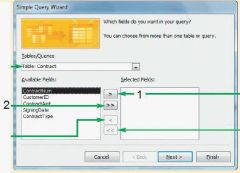
In the accompanying figure, the arrow labeled 1 is pointing to a symbol used to ____.
move a field to the Selected Fields box move all fields to the Available Fields box remove a field from the query remove all fields from the query |
move a field to the Selected Fields box
|
|
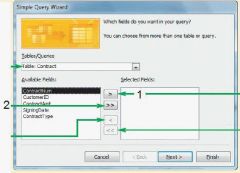
In the accompanying figure, the arrow labeled 2 is pointing to a symbol used to ____.
move a field to the Selected Fields box move all available fields to the Selected Fields box remove a field from the query remove all fields from the query |
move all available fields to the Selected Fields box
|
|
|
You can ____ a field in the first Simple Query Wizard dialog box to move the field from the Available Fields box to the Selected Fields box.
click double-click right-click hover over |
double-click
|
|
|
When you create a query, the records are listed ____.
in ascending order in whatever order they are in the table in order by the primary key field in the order you selected them |
in order by the primary key field
|
|
|
It is best to ____ a database object—query, form, or report—only if you anticipate using the object frequently or if it is time-consuming to create because all objects use storage space on your disk.
file save archive zoom |
save
|
|
|
____ a database rearranges data and objects in a database to make its size smaller.
Compressing Compacting Realigning Customizing |
Compacting
|
|
|
The default category in the Navigation Pane is ____.
Reports Queries All Access Objects Tables |
All Access Objects
|
|
|
Access searches for objects only in the categories and groups currently displayed in the ____.
a.Access window b.Database window c.current table d.Navigation Pane |
d.Navigation Pane
|
|
|
If Yuka sees information in rows and columns in a query that looks similar to a table, what view is she in?
a.Datasheet view b.Design view c.PivotChart view d.PivotTable view |
a.Datasheet view
|
|
|
As Yuka plans her database, she will use the Text data type for fields that will contain all but ____.
a.identifying numbers b.letters, digits, and other characters c.numbers that are used in calculations d.dates |
c.numbers that are used in calculations
|
|
|
Martha’s database had been working well but it has begun to behave in unexpected ways. What should she do?
a.Delete selected records from the database. b.Use one of the options on the All Access Objects bar. c.Use the Compact & Repair Database option. d.Restore the backup from the Navigation Pane. |
c.Use the Compact & Repair Database option.
|
|
|
To make sure that Martha’s database is protected against loss, damage, or file corruption, what should she do?
a.Compact and repair the database on the hard drive. b.Convert the database to Access 2007. c.Make a backup copy on the hard drive. d.Set a database password. |
c.Make a backup copy on the hard drive.
|
|
|
Why would Tom change the data type for an ID field added automatically by Access?
a.because he wants a different sort order for the table b.because the data won’t fit otherwise c.to use a specific format that may already exist, such as a Social Security number d.there is no ID field added automatically by Access |
c.to use a specific format that may already exist, such as a Social Security number
|
|
|
What field type(s) should Tom use to automatically fill the field with a unique number for every record in his table?
a.Text b.AutoNumber c.Currency d.Primary Key |
b.AutoNumber
|
|
|
Tom wants to know at a glance how many records are contained in the current table. Where should he look?
a.Total Records box b.All Records box c.Current Record box d.Office Button |
c.Current Record box
|
|
|
The default table name assigned to a new table is ____.
a.TableNew b.1Table c.NewTable d.Table1 |
d.Table1
|
|
|
The characteristics of a field, such as name, size, and type, are called the field ____.
a.properties b.traits c.values d.qualities |
a.properties
|
|
|
The ____ determines what type of values can be entered for a field.
a.data element b.data type c.data integrity d.primary key |
b.data type
|
|
|
The ____ determines what field values are allowed and what other properties the field will have.
a.record type b.attribute c.identity d.data type |
d.data type
|
|
|
Which view would you select if you wanted to define a table yourself from start to finish?
a.Design view b.Database view c.Layout view d.Datasheet view |
a.Design view
|
|
|
Values for field properties other than Field Name, Data Type, and Description are entered in the ____ portion of the Table window in Design view.
a.Field Properties pane b.Design c.Table Design grid d.Status bar |
a.Field Properties pane
|
|
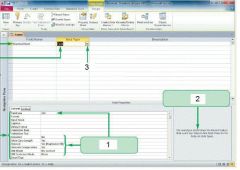
While defining your fields, you need more information about the current property you are working with. You want to show Help information like the kind marked 2 in the accompanying figure. What should you do?
a.Press the F1 key. b.Double-click the Microsoft Access icon. c.Press the F2 key. d.none of the above |
a.Press the F1 key.
|
|
|
A primary key ____.
a.must be numeric b.must be defined in each table c.uniquely identifies each record in a table d.is always the first field defined in a table |
c.uniquely identifies each record in a table
|
|
|
If you need to connect one table to another in related fields, use a _____.
a.common data type b.common field c.composite key d.foreign key |
b.common field
|
|
|
A primary key that consists of more than one field is called a ____ key.
a.foreign b.composite c.group d.none of the above |
b.composite
|
|
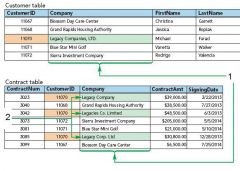
Given a relationship between the two tables in the accompanying figure, the field values labeled 2 show ____ data.
a.redundant b.inconsistent c.variation d.irrelevant |
b.inconsistent
|
|
|
Storing the same data field in multiple tables is called data ____.
a.reliance b.interdependence c.networking d.redundancy |
d.redundancy
|
|
|
When designing a new database, it is a good idea to ____.
a.include redundant fields to provide data security b.avoid data redundancy c.include a common field in all tables d.use composite keys |
b.avoid data redundancy
|
|
|
A field name ____.
a.must be unique within a table b.can be up to 128 characters long c.must start with a space d.all of the above |
a.must be unique within a table
|
|
|
When defining a database, the name given to a table or other object should reflect its ____.
a.contents b.key sequence c.common fields d.characteristics |
a.contents
|
|
|
Certain Access data types have a predefined field ____ that cannot be changed.
a.size b.identity c.currency d.lookup |
a.size
|
|
|
Calculations performed using the ____ data type are not subject to round-off error.
a.Memo b.Number c.Currency d.Decimal |
c.Currency
|
|
|
The ____ data type allows field values containing letters, digits, spaces, and special characters; it is used for long comments and explanations.
a.Memo b.OLE Object c.AutoNumber d.Text |
a.Memo
|
|
|
What data type has a field size of 1 to 65,535 characters (although the exact size is determined by the entry), and allows field values containing letters, digits, spaces, and special characters? It is also used for long comments and explanations.
a.Memo b.Number c.OLE Object d.Hyperlink |
a.Memo
|
|
|
Which of the following fields does not have a Field Size property?
a.AutoNumber b.Number c.Text d.none of the above |
d.none of the above
|
|
|
When defining a field, the field ____ defines a field value’s maximum storage size.
a.density b.size c.placement d.wizard |
b.size
|
|
|
A field that consists of integer values that are controlled by Access is a(n) ____ type field.
a.AutoNumber b.Memo c.Date/Time d.Yes/No |
a.AutoNumber
|
|
|
The ____ property setting for number fields stores whole numbers from -32,768 to 32,767 in two bytes.
a.Decimal b.Byte c.Long Integer d.Integer |
d.Integer
|
|
|
The ____ property setting for number fields establishes a unique identifier for the replication of tables, records, and other objects; it uses 16 bytes.
a.Replication ID b.Byte c.Double d.Decimal |
a.Replication ID
|
|
|
It would be wasteful to use the Long Integer setting when defining a field that will only store whole numbers ranging from 0 to 255 because the Long Integer setting will use ____ bytes of storage space.
a.four b.six c.eight d.10 |
a.four
|
|
|
To create a new table, you should ____.
a.name the fields and define their properties b.define the primary key c.save the table structure d.all of the above |
d.all of the above
|
|
|
To begin creating a new table, click the ____ tab on the Ribbon.
a.Home b.Create c.Database Tools d.External Data |
b.Create
|
|
|
You move from text box to text box when designing a table in Design view by pressing the ____ key.
a.F1 b.Esc c.Tab d.Alt |
c.Tab
|
|
|
To change the way your data is displayed in a field, you can change the field’s ____.
a.description b.Format property c.current record indicator d.Edit value |
b.Format property
|
|
|
If you do not enter any value for a field, you have given the field a(n) ____ value.
a.blank b.redundant c.null d.illegal |
c.null
|
|
|
If a table is defined with a primary key, Access will require you to enter a value for the key when adding a record in a process known as ____.
a.redundancy elimination b.entity integrity c.data integrity d.key verification |
b.entity integrity
|
|
|
If no entry is the same as another, you are in a _____.
a.common field b.data type c.number field d.primary key field |
d.primary key field
|
|
|
After all primary key fields have been selected, you must click the ____ to complete the key definition.
a.Create tab on the Ribbon b.Save button on the Quick Access toolbar c.row selector for the first key field d.Primary Key button in the Tools group on the Design tab |
d.Primary Key button in the Tools group on the Design tab
|
|
|
The last step in creating a table is to ____.
a.click the Finish button b.name the table and save its structure c.click the Close button in the Design window d.compact the table |
b.name the table and save its structure
|
|
|
You can specify a name for a table after you click the ____ button on the Quick Access Toolbar.
a.Print b.Save c.Format d.Structure |
b.Save
|
|
|
You can modify an existing table’s structure in ____.
a.the Database window b.Form view c.Design view d.the Properties area |
c.Design view
|
|
|
When you change a field’s property in Design view in Yuka’s database, you can use this button to update the corresponding property on forms and reports that include the field you’ve modified.
a.Update b.Replicate c.Propagate d.both a and c |
d.both a and c
|
|
|
If you choose the ____, Access permits the change in value to the primary key and changes the appropriate foreign key values in the related table, thereby eliminating the possibility of inconsistent data in Yuka’s database.
a.Cascade Delete Related Fields option b.Cascade Update Related Fields option c.Propagate option d.Referential integrity option |
b.Cascade Update Related Fields option
|
|
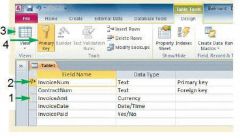
In the accompanying figure, the arrow labeled 3 is pointing to the ____.
a.Design view button b.Datasheet view button c.Layout view button d.Print Preview button |
b.Datasheet view button
|
|
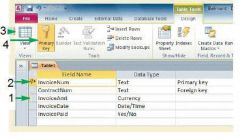
In the accompanying figure, the arrow labeled 4 is pointing to the button used to ____.
a.remove a field as primary key b.specify the primary key c.specify the composite key d.all of the above |
d.all of the above
|
|
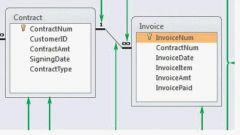
The Relationships window in the accompanying figure can be used to do which of the following?
a.rearrange the layout of tables b.define relationships between tables c.change existing relationships d.all of the above |
d.all of the above
|
|
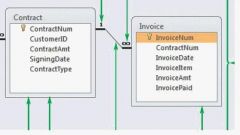
The primary key in the Invoice table in the accompanying figure is ____.
a.Email b.Company c.CustomerID d.InvoiceNum |
d.InvoiceNum
|
|
|
For a special report, Tom wants his donation fields to display in a Currency format that does not display dollar signs, so he will use the ____ format.
a.Money b.Currency c.Dollar d.Standard |
d.Standard
|
|
|
Emma is setting up referential integrity in the database. Why would she not include the Cascade Delete Related Records option?
a.She can delete related records in Datasheet view. b.She will not need it to maintain the database. c.She might inadvertently delete records she did not intend to delete. d.all of the above |
d.all of the above
|
|
|
Each ____ in the design grid contains specifications about a field you use in a query.
a.sector b.range c.row d.column |
d.column
|
|
|
If there are related records in a related table, you can’t delete a record in the primary table until you delete the ____.
a.related records first b.related table c.common fields d.join |
a.related records first
|
|
|
You can’t delete a record in a table if the table ____.
a.is in Datasheet view b.has a plus sign at the beginning of the record c.has a minus sign at the beginning of a record d.both b and c |
d.both b and c
|
|
|
A query defined in Access can ____.
a.display selected fields and records from one or more tables b.sort records and perform calculations c.generate data for forms and reports d.all of the above |
d.all of the above
|
|
|
Queries can be created by using the Query ____, which prompts you for the information required to build the query.
a.Master b.Generator c.Wizard d.Definer |
c.Wizard
|
|
|
To choose fields for a select query in Design view, _____.
a.double-click the fields in the field list b.drag the field from the field list c.use the field arrow d.both a and b |
d.both a and b
|
|
|
A(n) ____ query is a query based on more than one table.
a.consistent b.multitable c.many-to-one d.nonunique |
b.multitable
|
|
|
When viewing a two-table query in Design view, which is not an indicator of whether the tables have a one-to-many relationship?
a.the thickness of the join line b.whether you see a 1 and an infinity sign at the ends of the join line c.whether you see the same field in both field lists d.the fact that you have not enforced referential integrity |
d.the fact that you have not enforced referential integrity
|
|
|
A ____ datasheet is temporary, and its contents are based on the criteria you establish in the design grid.
a.report b.table c.query d.both b and c |
c.query
|
|
|
Which of the following field types may be specified as a sort field?
a.Memo b.OLE Object c.Hyperlink d.AutoNumber |
d.AutoNumber
|
|
|
To use the sort buttons on the Ribbon to sort a query with multiple sort keys, the sort keys must be ____.
a.unique b.consistent c.adjacent d.primary keys |
c.adjacent
|
|
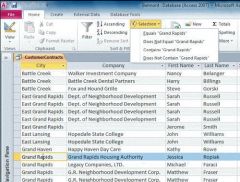
As shown in the accompanying figure, _____ selects all or part of a field value in a datasheet and then when the filter is applied, displays only those records with the selected value.
a.Filter By Form b.Filter By Selection c.Sort Ascending d.Sort Descending |
b.Filter By Selection
|
|
|
A selection condition that dictates that the value in the specified field must precisely match the condition is known as a(n) ____ match.
a.specific b.exact c.selection d.value |
b.exact
|
|
|
Operators used in selection criteria in a query, such as equal to, not equal to, or greater than, are known as ____ operators.
a.comparison b.selection c.indexed d.optional |
a.comparison
|
|
|
Access allows you to improve the appearance or readability of the results datasheet by changing the ____.
a.font type b.font size c.column size d.all of the above |
d.all of the above
|
|
|
Multiple conditions can be defined to control which records are selected through the use of ____.
a.logical operators b.syntax c.comparison operators d.complete expressions |
a.logical operators
|
|
|
The ____ operator will cause a record to be selected only if two or more conditions are satisfied.
a.Or b.If...Or c.range d.And |
d.And
|
|
|
Selection criteria that are placed in different rows in the query design grid indicate an ____ operator.
a.Or b.Exclusion c.And d.Alternate |
a.Or
|
|
|
The ____ is a dialog box used to enter text, expressions, and other values.
a.Expression Builder b.Text Holder c.Calculation window d.Zoom box |
d.Zoom box
|
|
|
A lengthy or complicated expression will normally be too large to be shown in its entirety in the ____ box.
a.Show b.Criteria c.Field d.Expression |
c.Field
|
|
|
A calculation can be defined in a query by typing it directly into a Field box in the ____.
a.design grid b.field list c.Relationship window d.criteria box |
a.design grid
|
|
|
Statistical information, such as totals and averages, can be calculated in a query by using a(n) ____.
a.expression b.condition c.aggregate function d.comparison operator |
c.aggregate function
|
|
|
The ____ operator is a comparison operator that allows you to check whether or not a particular field value is part of a list of values.
a.Like b.Between c.In () d.List |
c.In ()
|
|
|
To indicate a pattern that includes wildcards, use _____.
a.In (“617”) b.Like “617” c.Like “617*” d.all of the above |
c.Like “617*”
|
|
|
The symbols for the Access comparison operator for not equal to are _____.
a.!= b.>= c.<= d.<> |
d.<>
|
|
|
When you run a query that contains a ____ field, Access evaluates the expression defined by the field and displays the resulting value in the query datasheet, form, or report.
a.calculated b.relative c.dynamic d.static |
a.calculated
|
|
|
What aggregate function supports both the Currency data type and the Yes/No data type?
a.Avg b.Count c.Max d.Sum |
b.Count
|
|

The item featured in the accompanying figure is the ____ Pane menu.
a.Query b.Navigation c.Design d.Tabular |
b.Navigation
|
|
|
If Yuka wants to quickly perform a calculation on the OLE Object field in her database using an aggregate function in a query datasheet, she can use the ____ function.
a.Average b.Count c.Maximum d.Sum |
b.Count
|
|
|
Yuka wants to change to an alternating background color for the rows in the Current Guitar Lesson datasheet. To do this she would use the ____ button.
a.Access Themes b.Font Color c.Alternate Row Color d.Row color |
c.Alternate Row Color
|
|
|
Martha would like to create a list of all the aerobics classes being held in the Red room and in the Blue room. Which of the following comparison operators would work?
a.Like (“Red”, “Blue”) b.In (“Red”, “Blue”) c.= “Red” and “Blue” d.>= “Red” || “Blue” |
b.In (“Red”, “Blue”)
|
|
|
Tom wants to create a single query to display the sum, average, and count of the Donation Value field for all donations. To do this, he must double-click the Donation Value field ____.
a.once b.twice c.three times d.none of the above |
c.three times
|
|
|
To move from record to record in a form, you can use the ____.
a.Form Wizard b.Record Finder c.Record Navigator d.navigation buttons |
d.navigation buttons
|
|
|
You use ____ view to view, enter, and maintain data in the table on which a form is based.
a.Form b.Columnar c.Tabular d.Maintenance |
a.Form
|
|
|
A form using all fields in a selected table can be created automatically using the ____.
a.Form Wizard b.Form tool c.Select All button d.Database Wizard |
b.Form tool
|
|
|
When using the Form Wizard, you can advance to a new dialog box by clicking the ____ button.
a.Forward b.Advance c.Ahead d.Next |
d.Next
|
|
|
The second Form Wizard dialog box asks you to select a ____ for the form.
a.layout b.name c.sort sequence d.font type |
a.layout
|
|
|
The Columnar and ____ layouts display the fields from one record at a time.
a.PivotTable b.Tabular c.Justified d.Datasheet |
c.Justified
|
|
|
Columnar, Tabular, Datasheet, and Justified are ____ choices.
a.PivotChart b.PivotTable c.layout d.grouping |
c.layout
|
|
|
The Form Wizard allows you to select one of ____ layout types.
a.three b.four c.six d.eight |
b.four
|
|
|
A picture is one of many ____ you can add to and modify on a form.
a.entities b.labels c.controls d.units |
c.controls
|
|
|
Bob needs to locate a particular customer record and view it in a form. What command would he use to locate the record?
a.Search b.Find c.Locate d.Query |
b.Find
|
|
|
Before you begin a Find operation on a form, you must first ____.
a.click the toolbar Find button b.create a query c.select a field d.activate the Find command from the Edit menu |
c.select a field
|
|
|
You specify the value you want to find in the ____ text box in the Find and Replace dialog box.
a.Find This b.Find First c.Find In d.Find What |
d.Find What
|
|
|
A search value can be an exact value or it can contain a ____.
a.logical operator b.relational operator c.wildcard character d.comparison operator |
c.wildcard character
|
|
|
The wildcard character ? in the search value a?t finds ____.
a.aft and ant and act and art b.aft and ant but not act and art c.art and act but not aft and ant d.art and ant but not act and aft |
a.aft and ant and act and art
|
|
|
In Form view, you can ____.
a.delete a record from the underlying table b.edit the field values for a record c.add a new record to the table d.all of the above |
d.all of the above
|
|
|
When a pencil symbol appears in the upper-left portion of the form, it means that the form ____.
a.is write-protected b.has not been saved c.is in editing mode d.is being printed |
c.is in editing mode
|
|
|
Access will only print ____.
a.one form record per page b.two form records per page c.three form records per page d.as many form records as can fit on a printed page |
d.as many form records as can
|
|
|
When printing a form, you can choose to print ____.
a.the currently selected form record b.all pages c.a range of pages d.all of the above |
d.all of the above
|
|
|
In ____ orientation, a page is wider than it is tall.
a.vertical b.portrait c.landscape d.both a and b |
c.landscape
|
|
|
Which of the following is NOT included by default at the bottom of the page in the Report Wizard?
a.author’s name b.total number of pages c.page number d.current date |
a.author’s name
|
|
|
A form that accesses data from two tables has a main form and a(n) ____.
a.secondary form b.subform c.related form d.alternate form |
b.subform
|
|
|
When you create a form containing data from two tables that have a one-to-many relationship, you create a(n) ____ for data from the primary table.
a.related form b.main form c.subform d.object form |
b.main form
|
|
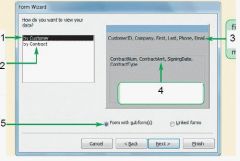
In the accompanying figure, the arrow labeled 2 is pointing to the ____.
a.group by box b.related table c.primary table d.none of the above |
b.related table
|
|
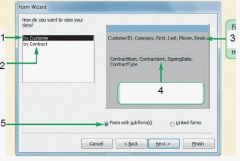
In the accompanying figure, the arrow labeled 3 is pointing to the fields that will be on the ____.
a.main form b.subform c.bottom of the form d.none of the above |
a.main form
|
|
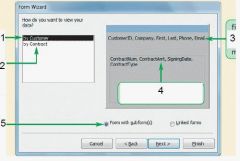
In the accompanying figure, what is the next step in the wizard?
a.Select the style for the form. b.Select the name for the form. c.Select the layout for the main form. d.Select the layout for the subform. |
d.Select the layout for the subform.
|
|
|
Access can assist you in creating a report by using the ____.
a.AutoReport Wizard b.Report Generator c.Report Wizard d.Custom Formatter |
c.Report Wizard
|
|
|
____ levels are useful for reports with multiple levels.
a.Grouping b.Control c.Record d.Form |
a.Grouping
|
|
|
You can toggle between a close-up view or a full-page view of your report in ____ by using the pointer.
a.Print Preview b.Close Up c.Page View d.Magnify |
a.Print Preview
|
|
|
Before applying a conditional format, you must select a ____.
a.field label b.field value box c.title bar d.either a or b |
b.field value box
|
|
|
Martha is concerned that her form data may be longer in length than the size of the field control. To check this, she should use ____.
a.Print Preview b.Report Preview c.Print Manager d.either a or c |
a.Print Preview
|
|
|
Griffin wants to create a form in which only the main form fields are displayed and not the fields from the subform. What option should he select in the Form Wizard?
a.Form with subform(s) b.Form without subform(s) c.Linked forms d.Main form only |
c.Linked forms
|
|
|
Emma is wondering about creating a report for the GEM database that is based on a query. Which of the following is NOT true?
a.She can create a report based on one or more tables or queries from her database. b.She should consider creating the report first and then basing the query on that report, to produce the exact results she wants to see in the report. c.When she uses a query as the basis for the report, she can use criteria and other query features to retrieve only the information she wants to display in the report. d.She can create a query just so that she can create a report based on that query |
b.She should consider creating the report first and then basing the query on that report, to produce the exact results she wants to see in the report.
|
|

In the accompanying figure, the options marked 1 are the _____ options.
a. group b. category c. tabular d. object |
b. category
|
|
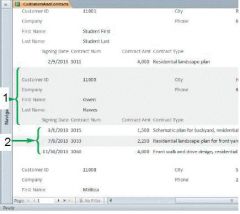
Item 1 in the accompanying figure identifies the _____.
a. fields from the primary table b. fields from the related table c. report style d. detail records |
a. fields from the primary table
|
|
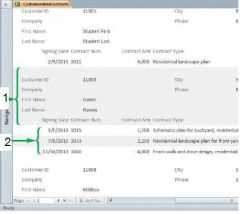
The fields from the ______ table are identified by item 2 in the accompanying figure.
a. primary b. major c. related d. key |
c. related
|
|
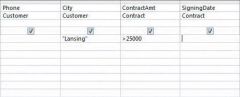
The query shown in the accompanying figure will select a record if _____.
a. Phone is blank b. SigningDate is blank c. City is Lansing and ContractAmt is greater than 25000 d. any of the above |
c. City is Lansing and ContractAmt is greater than 25000
|

