![]()
![]()
![]()
Use LEFT and RIGHT arrow keys to navigate between flashcards;
Use UP and DOWN arrow keys to flip the card;
H to show hint;
A reads text to speech;
69 Cards in this Set
- Front
- Back

|
Selection |
|

|
Direct Selection |
|
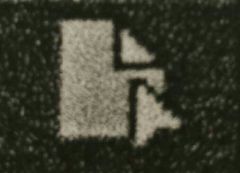
|
Page |
|
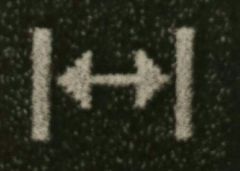
|
Gap |
|

|
Content Collector |
|
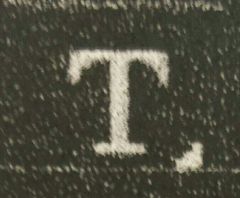
|
Type |
|
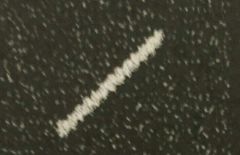
|
Line |
|

|
Pen Tool |
|

|
Pencil |
|

|
Frame |
|
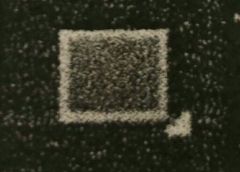
|
Rectangle/Shape |
|
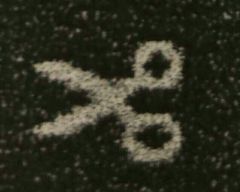
|
Scissors |
|
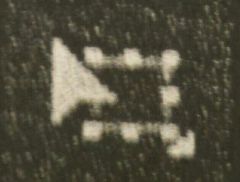
|
Free Transform |
|
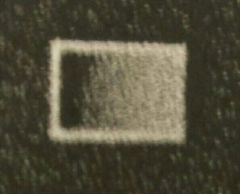
|
Gradient Swatch |
|

|
Gradient Feather |
|
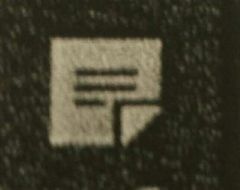
|
Note |
|
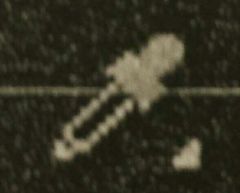
|
Eyedropper |
|

|
Hand |
|

|
Zoom |
|
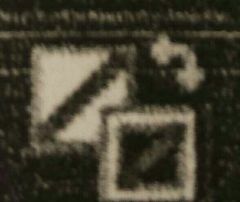
|
Fill/Stroke |
|

|
Align Left Edges |
|

|
Align Horizontal Centers |
|

|
Align Right Edges |
|

|
Align Top Edges |
|
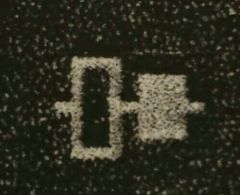
|
Align Vertical Centers |
|

|
Align Bottom Edges |
|

|
Align to |
|
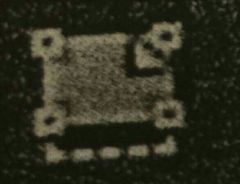
|
Fill Frame Proportionally |
|
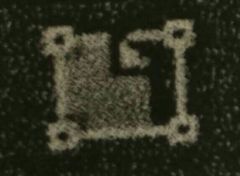
|
Fit Content Proportionally |
|
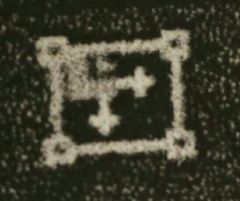
|
Fit Content To Frame |
|

|
Fit Frame To Content |
|

|
Center Content |
|
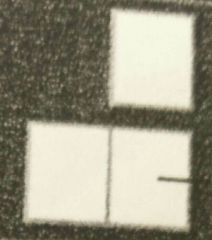
|
Master Pages |
|
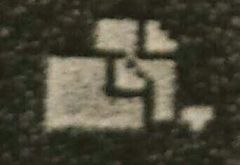
|
Edit Page Size |
|

|
New Page |
|

|
Delete Page |
|

|
Left Align |
|

|
Center Align |
|

|
Right Align |
|

|
Justify with Last Line Aligned Right |
|
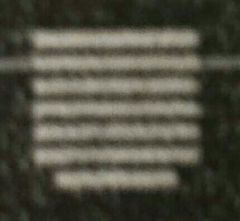
|
Justify With Last Line Centered |
|

|
Justify With Last Line Aligned Left |
|
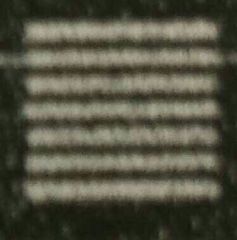
|
Justify All Lines |
|

|
Left Indent |
|

|
First Line Left Indent |
|
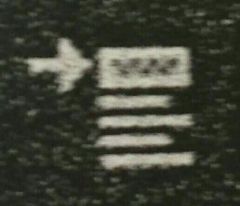
|
Space Before |
|
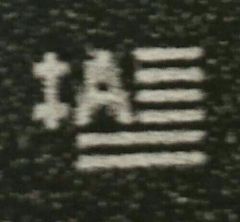
|
Drop Cap Number of Lines |
|

|
Right Indent |
|

|
First Line Right Indent |
|
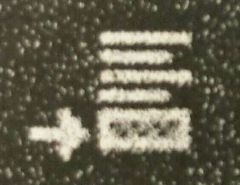
|
Space After |
|
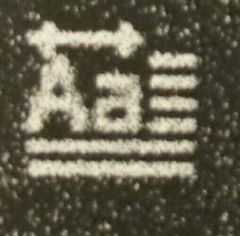
|
Drop Cap One or More Characters |
|

|
Typeface Name |
|
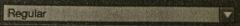
|
Weight |
|

|
Type Size |
|
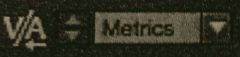
|
Kerning |
|
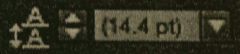
|
Leading |
|
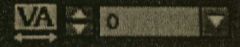
|
Tracking |
|

|
No Text Wrap |
|

|
Wrap Around Object Shape |
|

|
Wrap Around Bounding Box |
|
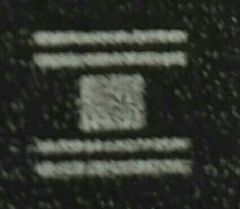
|
Jump Object |
|

|
Number of Columns |
|
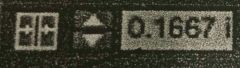
|
Gutter |
|

|
Align to Baseline Grid |
|

|
Do Not Align to Baseline Grid |
|
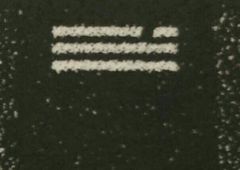
|
Align Top |
|

|
Align Center |
|
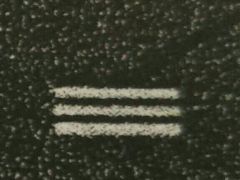
|
Align Bottom |
|
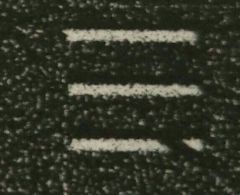
|
Justify Vertically |

