![]()
![]()
![]()
Use LEFT and RIGHT arrow keys to navigate between flashcards;
Use UP and DOWN arrow keys to flip the card;
H to show hint;
A reads text to speech;
3 Cards in this Set
- Front
- Back
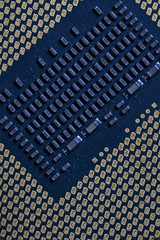
Overall Information A CPU is basically the brain of the computer. It does a lot of work for the computer and can access a lot of different parts of the computer such as RAM, Cache, Hard Disk... |
Fetch-Decode-Execute Fetch: The CPU gets the information it needs to decode and execute from the main memory and stores them temporarily in it's own memory. Decode: The CPU then needs to make the instructions make sense by decoding them. Execute: The processing takes place in this stage. The instruction is carried upon the data. |
|
|
Dual Core: This means that you have two places for threads with instructions to go into and they get processed simultaneously. This is useful for people that do things at the same time. |
ALU (Arithmetic Logic Unit) The arithmetic part performs calculations on the data. The Logic Unit deals with the logic and comparisons. |
|
|
Clockspeed: It is the speed that the instructions get processed in the CPU at. If you have a faster clockspeed then the instructions will get processed quicker. Overclocking means that you run it at a higher speed than it is supposed to be run at. Clockspeed is measured in GHz. |
Basically the CPU is the most important part of the computer. It is where the searching, storing, calculating and decision making part of computers. |

