![]()
![]()
![]()
Use LEFT and RIGHT arrow keys to navigate between flashcards;
Use UP and DOWN arrow keys to flip the card;
H to show hint;
A reads text to speech;
70 Cards in this Set
- Front
- Back
|
Model Human Processor
|
three systems (perceptual system (input), motor system (output), cognitive system), each system has its own memory and processing
|
|
|
differences between human and computer
|
easier to identify/parameterize, fewer simplifications/approximations necessary, general familiarity
|
|
|
batch processing
|
create a program using punch cards, place cards into a reader (or give to an operator), return later for output
|
|
|
rich interaction
|
interaction occurs in fraction of a second, communication from remote machines, no limitation as to location
|
|
|
list keyboards
|
QWERTY, DVORAK, Chorded, One-handed
|
|
|
Handwriting Recognition
|
easy for user, especially technology novices, keyboard-free, can be inaccurate (but improving), handwriting is very individual, handwriting is slow by comparison to typing
|
|
|
Speech Recognition
|
easy to use, fast, external noise interference/contribution, sensitive to context changes (whisper, cold), difficulty with large or strange vocabularies
|
|
|
Touch-Sensitive Screens
|
fast, intuitive, occlusion, fingers can contaminate screen, "gorilla arm"
|
|
|
Eye Gaze
|
intuitive, no occlusion at all, no limb movement required, more error prone than mouse, "Midas Touch", expensive
|
|
|
Dedicated Displays
|
Large display (errors), no single point of failure, static layout may not accommodate all users, difficult to change
|
|
|
Moore's Law
|
processor speed doubling every 18 months, memory doubling every 12 months
|
|
|
Execution-Evaluation (EEAC)
|
goal, Execution(form intention, specify the action sequence, execute the action sequence), evaluation(perceive the system state, interpret the system state, evaluate the system state with respect to goals and intentions)
|
|
|
Gulf of Execution
|
a gap between user goals/intentions and the system's ability or support for these actions
|
|
|
interaction framework
|
user -> articulation -> input -> performance -> system -> presentation -> output -> observation
|
|
|
why is interaction framework better than EEAC
|
has distinct execution and evaluation steps for user and system, potential system distances can be ascribed to a particular translation step, lower difficulty is desirable, system difficulty is preferable to user difficulty
|
|
|
mental model
|
internal formulation about how something works, allows mental simulation of a device or process, often derived from past experience, often an approximation
|
|
|
5 properties of mental models (Heim)
|
unscientific (based on guesswork & approximation), partial (do not describe full systems, just relevant aspects), unstable (not concrete formulations, but adaptable), inconsistent (do not necessarily form cohesive model; some parts may be incompatible with others), personal (specific to each individual)
|
|
|
WIMP
|
Windows, Icons, Menus, Pointers
|
|
|
The Golden Rule of Design
|
Understand your materials {human (capabilities, limitations, tendancies), computer (available technology, mainstream systems)}
|
|
|
The Process of Design
|

|
|
|
Stakeholders
|
primary stakeholders (people actually using the system), secondary stakeholders (people who do not directly use the system, but receive output from it or provide input to it), tertiary stakeholders (people who do not fall into either primary or secondary categories, but who are directly affected by success or failure of system), facilitating stakeholders (people who are involved with system design, development, and maintenance)
|
|
|
requirements gathering options
|
Structured Interviews, Focus Groups/Workshops, Participatory Design, User-Initiated Requirement Gathering, Designer-Initiated, Contextual Enquiry, Cultural Probes,
|
|
|
Structured Interviews
|
a meeting between a designer(s) and a user(s), Advantages (prepared questions can be supplemented with clarifying questions, users supply information that is not anticipated by the designer) Disadvantages (time consuming, intimidating)
|
|
|
Focus Groups/Workshops
|
a group of users meet together with a designer to discuss requirements, Advantages (similar advantages to interviews, less time consuming from designer perspective) Disadvantages (time consuming, feedback can be unbalanced)
|
|
|
Participatory Design
|
users become a part of the design team, Advantages (users typically understand needs better than anyone, users 'own' the design – are likely to use the design) Disadvantages (sometimes not possible (e.g. Geographical constraints), users often do not understand technological capabilities and constraints)
|
|
|
Personas
|
a rich description of a person(s) who represents your core user group , not all details are relevant to your interface design rather, the detail is to make the person seem as real as possible some authors suggest attaching an anonymous photo to the persona, to enhance the realism
|
|
|
Analysis
|
Objectives: distilling key requirements from information gathering determining further requirements ordering requirements by importance eliminating unneeded design features evaluating effectiveness of current design identifying gulfs in current design
Techniques: task analysis (later) interaction modeling/analysis |
|
|
Interaction Analysis
|
a general study of an interaction that will take place between user and interface
|
|
|
Design
|
where we determine an interface that facilitates the required interaction
|
|
|
C.R.A.P. Design
|
Contrast, Repetition, Alignment, Proximity
a set of principles used when designing interfaces |
|
|
Gestalt Principles
|
proximity similarity continuity closure
|
|
|
Colour Application - Guidelines
|
simplicity, consistency, clarity
|
|
|
Four colour schemes
|
Monochromatic (all colors in the design have same hue ), Complementary (two hues used, one from either side of colour wheel), Analogous (several colours close together on the colour wheel ), Triadic (three colours that are somewhat equidistant from each other on the colour wheel )
|
|
|
Exact Organization Schemes
|
alphabetical, chronological, geographical
|
|
|
Ambiguous Organization Schemes
|
topical, task-oriented, audience-specific
|
|
|
techniques for discovering categorizations in content
|
Card Sorting , Affinity Diagramming
|
|
|
Navigation Design
|
a computing application allows users to accomplish some goal, goal accomplished through a task (or sequence of tasks), four guidelines: (user should know current state, user should know available actions, user should know consequence of potential actions, user should know consequence of previous actions)
|
|
|
Design Rules
|
1) Principles abstract design rules low authority/high generality
2) Guidelines general design rules less abstract, and often more technology oriented, than principles low authority/high generality 3) Standards specific design rules high authority/low generality |
|
|
Design Principles
|
Learnability (Predictability, Synthesizability Familiarity, Generalizability, Consistency), Flexibility (dialog initiative, Multi-threading, Task Migratability, Substitutivity, Customizability), Robustness (observability, recoverability, responsiveness, task conformance)
|
|
|
Shneiderman's 8 Golden Rules
|
1) Strive for consistency 2) Cater to universal usability 3) Offer informative feedback 4) Design dialogs to yield closure 5) Prevent Errors 6) Permit Easy Reversal of Actions 7) Support Internal Locus of Control 8) Reduce Short-term Memory Load
|
|
|
Design to Implementation
|
assumes: that our data gathering has obtained all relevant information for our design that our analysis phase has perfectly determined the tasks that need to be supported that the design developed from this analysis perfectly accommodates all tasks and all users
|
|
|
Iterative Design
|
we need not be perfect the first time around omissions or mistakes in the design can be corrected users can be re-consulted
|
|
|
Benefits of Prototyping
|
it is often difficult to describe (in words) a task that needs to be performed with a prototype, a user/designer can better articulate their ideas prototypes typically allow some type of interaction these interactions can be analyzed to determine shortcomings in the design, which can then be addressed
|
|
|
Design Dimensions
|
an interface design can be defined along two dimensions* features – how many features the interface has this is typically referred to as the horizontal axis functionality – how much functionality the interface has this is typically referred to as the vertical axis
|
|
|
prototype fidelity
|
resemblance to the final product
|
|
|
Evaluation
|
tests the usability, functionality, and acceptability of an interactive system
|
|
|
Experimental Evaluation
|
often used when testing new design ideas , can include both observational and query techniques
|
|
|
controlled experiment components
|
hypothesis (es) variables participants experimental design data measurement data analysis
|
|
|
Factorial Design
|
a design applicable in experiments with multiple independent variables (eg. age, GPS user)
|
|
|
Randomization
|
participants randomly assigned to a condition or treatment order whenever possible, however, participant attributes counterbalanced across conditions if possible
|
|
|
Systematic Errors
|
measurement instruments experimental procedures participants/experimenter experimental environment
|
|
|
Significance Testing
|
the use of statistical probability when a decision is made about a hypothesis a typical part of experimental evaluation process results of significance testing is typically reported when publishing results
|
|
|
Significance Tests
|
Z-test Student's t-test Analysis of Variarance (ANOVA) Χ2 test
|
|
|
choosing a statistical test for comparing means
|
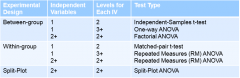
|
|
|
Why Non-User Evaluation
|
resource constraints may limit testable users time, geography, budget, availability
|
|
|
Cognitive Models
|
an attempt to model a user as they interact with an interface
|
|
|
Keystroke-Level Model
|
used to approximate the time performance of the user on a particular task
|
|
|
User Participation – Laboratory studies
|
advantages: sophisticated recording interruption-free environment easier for controlled experiments
disadvantages: lack of work environment context user may perform "unnaturally" |
|
|
User Participation – Field studies
|
user evaluates design in environment where it will actually be used designer/moderator is still present, but comes to the user
|
|
|
User Participation – Remote Testing
|
users are separated from evaluators by space, time, or both advantages: users/designers can work asynchronously permits the use of large user bases enables testing from users that might not otherwise participate (e.g. disabled) disadvantages: harder for designer to pick up non-verbal and interpersonal cues from user
|
|
|
User Participation – Measurement
|
task performance , time performance , user satisfaction , time to recover from error time spent in help number of visits to search keylogging, # of websites visited, mouse movements, etc.
|
|
|
User Participation – Approaches
|
Observational users are observed interacting with system Query-based users are queried regarding the design
|
|
|
User Participation – Tasks
|
what the user will perform during testing
task lists: [ should be clear and unambiguous critical tasks should be included, even if not frequently used (e.g. logout) should be as all-inclusive as possible (e.g. utilize menus, toolbars, and shortcuts)] |
|
|
Observation Techniques – User Involvement
|
refers to the user's involvement in the data collection, outside of his/her normal activities the role of the user can be: small: user performs tasks, designer observes and records large: think aloud (can affect task time
|
|
|
Data Collection
|
Manual Methods (Paper and Pencil), Audio/Video recording, computer logging(users actions on sytem recorded), instrumenting(add measurement tools to known software)
|
|
|
Query-based Evaluation Techniques
|
Interviews/Focus Groups, Questionnaires/Surveys
|
|
|
Universal Design
|
designing products so that they can be used by as many people as possible in as many situations as possible
|
|
|
Diversity
|
User-based • gender • experience • culture • age • accessibility. Technology-based • hardware (PC, laptop, handheld device) • connectivity (modem, broadband) • operating system • browser • software
|
|
|
impairments that affect interface design
|
sensory (e.g., visual, auditory) motor (e.g., CTS, paralysis) cognitive (e.g. dyslexia)
|
|
|
Universal Design – Gender
|
females often show less confidence than males with technology females attribute failure at a task to a lack of capability males attribute failure at a task to the difficulty of the task women typically more risk averse than men males less likely than females to thoroughly read complicated or lengthy “help” explanations.
|

