![]()
![]()
![]()
Use LEFT and RIGHT arrow keys to navigate between flashcards;
Use UP and DOWN arrow keys to flip the card;
H to show hint;
A reads text to speech;
28 Cards in this Set
- Front
- Back

|
VGA port (video graphics array), DB-15, 15 pin d shaped port that transmits analog video. |
|

|
S-Video port. 4 or 7 pin round video port. |
|

|
DVI (digital video interface) transmits video. |
|
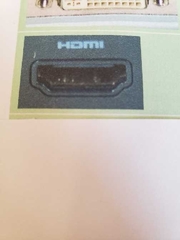
|
HDMI |
|

|
DisplayPort slowly replacing VGA and DVI ports |
|
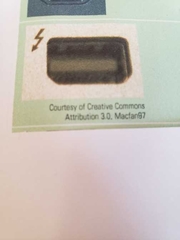
|
Thunderbolt port |
|

|
Network port, Ethernet port, or RJ-45 port |
|

|
Audio ports, green-speaker or headphones, pink-microphone |
|
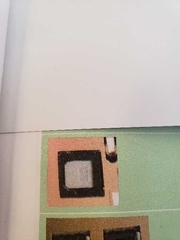
|
S/PDIF (Sony/Philip's digital interface) sound port. When connected to a fiber-optic cable, port is called an optical port. |
|

|
USB ports |
|
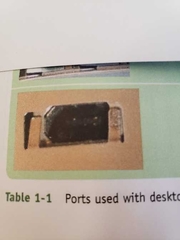
|
Firewire port or IEEE1394 port |
|

|
eSATA port |
|

|
PS/2 port, mini-DIN, a round 6-pin port for keyboards or mice. Purple- keyboard, Green- mouse. |
|
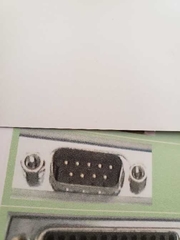
|
Older serial port, DB9 port, mostly replaced by USB ports |
|

|
Parallel port, LPT port. 25-pin port used by older printers |
|
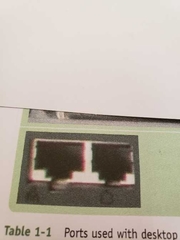
|
Modem port, RJ-11 port. Right is modem, left is network. |
|
|
Three types of heat |
convection, induction, radiation |
|
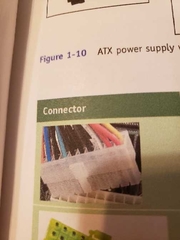
|
20-pin P1 connector, motherboard connector for ATX |
|
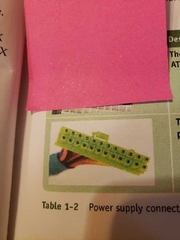
|
24-pin P1 connector, ATX motherboard power connector |
|
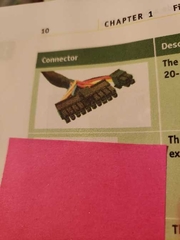
|
20+4 pin P1 connector with 4 pins removed so it can connect to a 20-pin motherboard connector. |
|
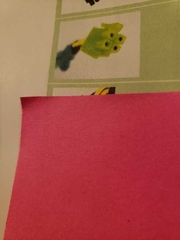
|
4-pin 12-V connector used to supply extra 12v power to processor. |
|
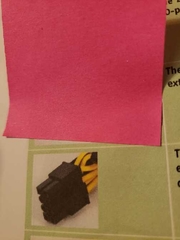
|
8-pin 12-V connector |
|
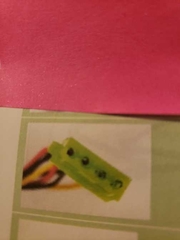
|
4 pin moles connector, used in older PATA or Parallel ATA drives and some new SATA drives. Can provide +5v and +12v to the drive. |
|
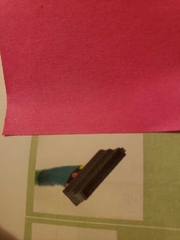
|
15 pin SATA power connector |
|

|
4-pin Berg connector for floppy disk drives. |
|
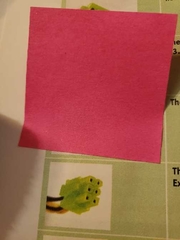
|
PCIe 6 pin connector for high end video cards |
|

|
PCIe 8 pin connector for high end video cards |
|
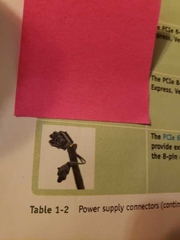
|
PCIe 6/8 pin connector for high end video cards |

