![]()
![]()
![]()
Use LEFT and RIGHT arrow keys to navigate between flashcards;
Use UP and DOWN arrow keys to flip the card;
H to show hint;
A reads text to speech;
24 Cards in this Set
- Front
- Back
|
hostname
|
my computer's network name
|
|
|
mkdir
|
make directory
|
|
|
cd
|
change directory
|
|
|
ls
|
list directory
ls - l : list all files in directory, including hidden files along with all u g o, r w x information about the file |
|
|
rmdir
|
remove directory
|
|
|
push d
|
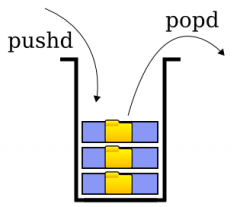
push directory |
|
|
pop d
|
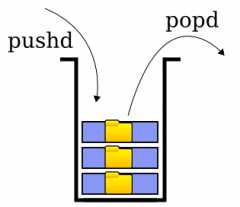
pop directory |
|
|
cp
|
copy a file or directory
leaves the original file / directory in place |
|
|
mv
|
move a file or directory
renames file or directory original itself has moved and/or original has been renamed (file / directory with original name no longer exists) |
|
|
less
|
page through a file
|
|
|
cat
|
print the whole file
|
|
|
x args
|
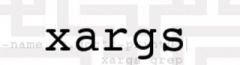
execute arguments |
|
|
find
|
find files
|
|
|
g r e p
|
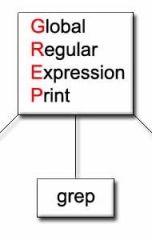
find things inside files
(grep) |
|
|
m a n
|

read a manual page
format: m a n COMMAND / process |
|
|
apropos
|
find what m a n (man) page is appropriate
|
|
|
env
|
look at your environment
|
|
|
echo
|
print some arguments
|
|
|
export
|
export
set a new environment variable |
|
|
exit
|
exit the shell
|
|
|
sudo
|
DANGER! become super user root DANGER!
|
|
|
pwd
|
print working directory
|
|
|
c h m o d
|

change permission modifiers change permission mode chmod o-x file.txt chmod +r file.txt chmod ug+w file.txt chmod 751 file.txt |
|
|
c h o w n
|

change file owner change ownership |

