![]()
![]()
![]()
Use LEFT and RIGHT arrow keys to navigate between flashcards;
Use UP and DOWN arrow keys to flip the card;
H to show hint;
A reads text to speech;
8 Cards in this Set
- Front
- Back
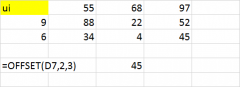
OFFSET
|
OFFSET(cellx,rows,columns,[height],[width]) Returns a referance that is a given number of rows and cells away from specified cellx)
|
|
|
COUNTA |
COUNTA (Range)
This formula counts the number of enteries in a specified range of cells eg A1C5:G2:H3
eg =COUNTA(A:C) This counts the number of enteries in column A tocolumn C |
|
|
INDIRECT |
INDIRECT (Cellx)
This formula brings up the DATA in Cellx. * look at video to see how it is used
|
|
|
1a. PICKLIST
|
DATA VALIDATION and PICKLISTS
Creating Picklist using Datavalidation and dependant on previous selection
eg UK Greece London Athens Brighton Thesalonica Nottingham Lesvos Crete
eg Column A select Greece, then Column B your selection is limited to Athens, Thesalonica, Lesvos, Crete Select List, and Range |
|
|
1b. PICKLIST |
RANGE NAME
The header row/column (UK) will serve as a namerange for data to the left or below it
Highlight the range
Formula -> create from selection Tick either row or column
|
|
|
1c. PICKLIST |
DATA VALIDATION
Select the Column Data -> Data Validation
Allow = Select "list" Source = "Highlight the range"
|
|
|
1d. PICKLIST |
In Column A you have created list based on the data that can be selected - eg Greece, UK In Column B you will create a list based on data in Column A
Highlight Column B. Select Data Validation Allow = List Source = " =indirect(A1)"
|
|
|
1e. PICKLIST |
DATA VALIDATION - clearing empty cells from a named range
Select range Find blanc celss Delete - by shifting cells |

