![]()
![]()
![]()
Use LEFT and RIGHT arrow keys to navigate between flashcards;
Use UP and DOWN arrow keys to flip the card;
H to show hint;
A reads text to speech;
81 Cards in this Set
- Front
- Back
|
What does it mean if the mouse pointer is a hand?
|
When the mouse pointer is a hand, it means that the mouse pointer is over a hyperlink (a link) that can be hypertext (one or more words) or a hypergraphic (a picture).
|
|
|
How do you stop (interrupt) a webpage that is loading?
|

You stop (interrupt) a webpage that is loading by clicking the Stop button.
|
|

What button is this?
|

This is the Home button.
|
|

What button is this?
|

This is the Favorites button.
|
|

What button is this?
|

This is the Stop button.
|
|

What button is this?
|

This is the Refresh button.
|
|
|
What is Hypertext?
|
Hypertext is text (one or more words) on a webpage that is linked to another webpage or to a different section of the current webpage. Another name for Hypertext is Hyperlinked text.
|
|
|
There are two types of Hyperlinks. What are they?
|
A Hyperlink can be Hypertext or a Hypergraphic.
|
|
|
"Link" is the shortened form of what word?
|
"Link" is the shortened form of Hyperlink.
|
|
|
What is a clickable object?
|
A clickable object can be linked text (Hypertext) or a linked graphic (Hypergraphic).
|
|
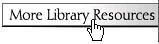
How can you tell that the words shown here are Hypertext?
|
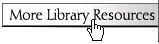
You can tell that the words shown here are Hypertext because the mouse pointer has changed to a hand.
|
|
|
What is a Hypergraphic?
|
A Hypergraphic is a graphic image (a picture) that is linked to another webpage or to a different section of the current webpage.
|
|

How can you tell that the graphic image shown here is a Hypergraphic?
|

You can tell that the graphic image shown here is a Hypergraphic because the mouse pointer has changed to a hand.
|
|

What button is this?
|

This is the History button.
|
|

What is the name of this bar?
|
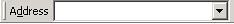
Address bar
|
|

What button is this?
|

This is the Go button.
|
|

What button is this?
|

This is the Print button.
|
|
|
What Page Range should be used to print a webpage?
|
All
|
|
|
What button reloads the webpage currently displayed from its source?
|
The Refresh button reloads the webpage currently displayed from its source.
|
|
|
What is the name of the button on the Standard Buttons toolbar that is a red X?
|
Stop button
|
|
|
Why would you want to interrupt the loading of a webpage?
|
One reason (there are others) you might want to interrupt (stop) the loading of a webpage is that it's taking longer than you are willing to wait.
|
|
|
The drop-down menu for what command includes Print Preview?
|
The drop-down menu for the File command includes Print Preview.
|
|
|
How do you change the margin settings that Internet Explorer uses to print the current webpage?
|
1. On the Menu bar, click File.
2. On the drop-down menu, click Page Setup. 3. In the Page Setup dialog box, the current margin settings are displayed. 4. Change the margin settings as needed. 5. Click OK. |
|
|
From the Menu bar, what is the command sequence for a paste?
|
1. On the Menu bar, select Edit.
2. On the drop-down menu, select Paste. |
|
|
How do you control the size of text that your browser displays?
|
1. On the Menu bar, click View.
2. On the drop-down menu, click Text Size. 3. On the sub-menu, click the text size you want to use. |
|
|
What is the default paper size in Internet Explorer?
|
Letter size (8.5 x 11 inches)
|
|
|
How do you show/hide the Standard Buttons toolbar?
|
1. On the Menu bar, click View.
2. On the drop-down menu, click Toolbars. 3. On the sub-menu, click Standard Buttons. |
|
|
What dialog box is used to control:
Paper size Orientation Margins |
The Page Setup dialog box from the File command is used to control:
Paper size Orientation Margins |
|
|
What drop-down menu includes:
Add to Favorites |
The drop-down menu for the Favorites command includes:
Add to Favorites |
|
|
The drop-down menu for what command includes:
Copy Cut Paste |
The drop-down menu for the Edit command includes:
Copy Cut Paste |
|
|
The drop-down menu for what command includes:
Content and Index |
The drop-down menu for the Help command includes:
Content and Index |
|
|
Relative to the Internet, what kind of companies are AOL and EarthLink?
|
Internet Service Providers
|
|
|
Clicking the Print button on the Standard Buttons toolbar prints how many copies of the current webpage?
|
One copy of the current webpage.
|
|
|
How do you change the security level for the Internet Zone?
|
1. On the Menu bar, click Tools.
2. On the drop-down menu, click Internet Options. 3. In the Internet Options dialog box, click the Security tab. 4. If not already selected, click the Internet content zone to select it. 5. Drag the slider up or down the scale to the security level desired. |
|
|
When browsing, why is it a good idea to use Print Preview before printing?
|
When browsing, it's a good idea to use Print Preview before printing to check for truncated text and/or to avoid printing unwanted pages.
|
|
|
What is the home page of the browser?
|
The home page of the browser is the webpage that the browser displays when it starts.
|
|
|
From your browser, how do you display all of the resources (including drives) that are available on your computer?
|
1. On the Menu bar, click View.
2. On the drop-down menu, click Explorer Bar. 3. On the sub-menu, click Folders. 4. In the Folders pane, click the plus sign (+) to the left of My Computer to expand its contents to show all of the resources available. |
|
|
Why might a patron want to copy everything on a Web page?
|
To paste the copy into a Word document.
|
|
|
What command on the Menu bar has a drop-down menu that includes Internet Options?
|
Tools
|
|
|
How do you display an Index of Help topics in Internet Explorer?
|
1. On the Menu bar, click Help.
2. On the drop-down menu, select Contents and Index. 3. In the left pane of the Microsoft Internet Explorer Help dialog box, select the Index tab. |
|
|
What standard screen elements are missing from Full Screen view?
|
Title bar
Menu bar Address bar Status bar |
|
|
The current webpage contains a link (a hyperlink) to another page. How do you open the webpage that the link refers to but in a new browser window (an additional window) instead of in the current browser window?
|
1. Right click the link in question.
2. On the pop-up menu, click Open in New Window. |
|
|
What do you do to see a list of Web pages that have been browsed today?
|
1. On the Menu bar, click View.
2. On the drop-down menu, click Explorer Bar. 3. On the sub-menu, click History. Alternatively, click the History button |
|
|
What is the default orientation of prints in Internet Explorer?
|
Portrait
|
|
|
On the Standard Buttons toolbar, what button moves the display back to the webpage you just visited?
|
Back button
|
|
|
Name a command that appears on the Tools drop-down menu?
|
Internet Options
|
|
|
How do you interrupt the loading of a Web page?
|
click the Stop button
|
|
|
What is the Search Companion?
|
A pane that appears on (or disappears from) the left side of the Internet Explorer window when when you click the Search button.
|
|
|
What are the commands on the Menu bar?
|
File
Edit View Favorites Tools Help |
|
|
What does ISP stand for?
|
Internet Service Provider
|
|
|
What are the steps to bring up the Page Setup dialog box?
|
1. On the Menu bar, click the File.
2. On the drop-down menu, click Page Setup. |
|
|
What do you do to display the HTML code that stands behind the current webpage?
|
1. On the Menu bar, click View.
2. On the drop-down menu, click Source. |
|
|
Clicking what button interrupts the process of loading a webpage?
|
Clicking the Stop button interrupts (stops) the process of loading a webpage.
|
|
|
How do you add the current webpage to your Favorites menu?
|
To add the current webpage to your Favorites menu:
1. On the menu bar, click Favorites. 2. On the drop-down menu, click Add to Favorites. 3. In the dialog box that appears, click OK. |
|
|
What are the names of important screen elements in the Internet Explorer window?
|
Title bar
Menu bar Standard Buttons toolbar Address bar Status bar Stop button Refresh button Home button Favorites button History button |
|
|
How do you make the current webpage (the webpage currently displayed) the default home page of your browser?
|
1. On the Menu bar, click Tools.
2. On the drop-down menu, click Options. 3. In the Internet Options dialog box, click the General tab. 4. In the Home Page area, click Use Current. 5. Click OK. |
|
|
What does HTML stand for?
|
HyperText Markup Language
|
|
|
The drop-down menu for what command includes Find?
|
The drop-down menu for the Edit command includes Find.
|
|
|
The drop-down menu for what command includes:
Save As Page Setup |
The drop-down menu for the File command includes:
Save As Page Setup |
|
|
From the Menu bar, how do you select everything on the current webpage?
|
To select everything on the current webpage from the Menu bar:
1. On the Menu bar, click Edit. 2. On the drop-down menu, click Select All. |
|
|
As a browser, what does Internet Explorer browse?
|
Internet Explorer browses webpages on the Worldwide Web on the Internet.
|
|
|
Name five commands that appear on the Edit drop-down menu.
|
Cut
Copy Paste Select All Find |
|
|
What is the organization of commands on the Menu bar?
|
The Menu bar is organized with the most heavily used commands on the left.
|
|
|
How do you bring up the Print dialog box?
|
To bring up the Print dialog box:
1. On the Menu bar, click File. 2. On the drop-down menu, click Print. |
|
|
What is the name of the button on the Standard Buttons tool bar that is a magnifying glass?
|
Search
|
|
|
Name five command that appear on the View drop-down menu.
|
Toolbars
Status Bar Explorer Bar Text Size Source |
|
|
What screen element displays the name of the program in use, and the title of the current Web page?
|
Title bar
|
|
|
How is Help in Internet Explorer organized?
|
Contents (tab)
Index (tab) Search (tab) Favorites (tab) |
|
|
How do you open a Web page from your Favorites menu?
|
1. From the Menu bar, click Favorites.
2. On the drop-down menu, click the name of the Web page in question. |
|
|
How many text sizes are available for displaying text in your browser?
|
Largest
Larger Medium Smaller Smallest |
|
|
What is source code that stands behind all webpages?
|
The source code that stands behind all webpages is HyperText Markup Language (HTML).
|
|
|
The drop-down menu for what command includes:
Select All |
The drop-down menu for the Edit command includes:
Select All |
|
|
From the Menu bar, what is the command sequence for a Copy?
|
From the Menu bar, the command sequence for a Copy is:
1. On the Menu bar, select Edit. 2. On the drop-down menu, select Copy. |
|
|
What is the name of the button on the Standard Buttons toolbar with the two green arrows?
|
Refresh
|
|
|
How do you access Help in Internet Explorer?
|
To access Help in Internet Explorer:
1. On the Menu bar, click Help. 2. On the drop-down menu, click Content and Index. 3. The pane on the left side of the window includes tabs for Contents (which works like the table of contents in the front of a book), and Index (which works like the index in the back of a book). |
|
|
What orientations does the Page Setup dialog box let you choose from?
|
Portrait
Landscape |
|
|
What does pressing the F11 key do?
|
Pressing the F11 key toggles Full Screen view on and off.
|
|
|
The drop-down menu for what command includes Print?
|
The drop-down menu for the File command includes Print.
|
|
|
What is the default setting for Text Size?
|
The default setting for Text Size is Medium.
|
|
|
What is the default orientation?
|
Portrait
|
|
|
What is a browser?
|
A browser is a program used to access and view webpages.
|

