![]()
![]()
![]()
Use LEFT and RIGHT arrow keys to navigate between flashcards;
Use UP and DOWN arrow keys to flip the card;
H to show hint;
A reads text to speech;
31 Cards in this Set
- Front
- Back
|
The Windows registry is organized as a:
(A) Flat file (B) Spreadsheet (C) Word document (D) Hierarchical database |
(D) Hierarchical database
|
|
|
Virtual memory (also known as the PageFile in Windows):
(A) Uses extra memory from the PC’s network card (B) Borrows memory from other PCs on the same network (C) Uses hard drive space on a PC to simulate extra RAM (D) Uses extra memory from the PC’s video card |
(C) Uses hard drive space on a PC to simulate extra RAM
|
|
|
What word describes the type of files you should not edit, move, delete or attempt to manage directly, as it might lead to a corrupted operating system?
(A) Spreadsheet (B) Program (C) Database (D) Text |
(B) Program
|
|
|
Which of the following is not a valid attribute under FAT32? (Select two) ( Only NTFS can encrypt or compress a file). (Note: technically, directories DO have the “D” attribute, but you cannot normally see that attribute.)
(A) Archive (B) System (C) Compress (D) Subdirectory (E) Encrypt (F) Read-only |
(C) Compress
(E) Encrypt |
|
|
Which utility allows you to end a currently running program?
(A) MSCONFIG (B) MSINFO32 (C) BACKUP (D) Task Manager |
(D) Task Manager
|
|
|
Which tool allows you to check the surface of a disk to see if the sectors are capable of correctly reading and writing data?
(A) ScanDisk (CHKDSK in XP) (B) Disk Cleanup (C) Disk Defragmenter (D) Backup |
(A) ScanDisk (CHKDSK in XP)
|
|
|
Which one of the following disk utilities is NOT run on a periodic basis for maintenance on a hard drive that contains an operating system?
(A) Format (B) Disk Defragmenter (C) Backup (D) Disk Cleanup (E) CHKDSK |
(A) Format
|
|
|
Which utility can improve the performance of a hard drive, especially if many large files have been modified or deleted on the drive?
(A) Disk Defragmenter (B) Disk Cleanup (C) ScanDisk (D) Backup |
(A) Disk Defragmenter
|
|
|
What Windows 7 utilities is NOT reached through this path:
Programs Accessories System Tools? (A) System Information (B) System Restore (C) Control Panel (D) Backup |
(D) Backup
(C) Control Panel |
|
|
Before you install new software you should run three utilities, listed below. Which utility would you probably NOT bother to run?
(A) System Restore (to make a restore point) (B) Disk Cleanup (to make room on the hard drive) (C) Backup (just in case something goes wrong and there is data loss) (D) Event Viewer (to see error messages from past events) |
(D) Event Viewer (to see error messages from past events)
|
|
|
Describe at least three ways to start Task Manager.
|
TASKMGR, CTRL-SHIFT-ESC, RIGHT CLICK THE TASK BAR( START TASK MANAGER) CTRL-ALT-DEL ( if set up properly).
|
|
|
“My Computer” is where you can create, copy, move, rename, and delete directories and files. What other utility performs this same function? Describe two ways to open it.
|
Windows Explorer. +E or right-click Start Button, “ Open Windows Explorer”.
|
|
|
Describe what CTRL-A, CTRL-C, and CTRL-V do when used in “My Computer” (and in Office Word)
|
CTRL-A select entire file, CTRL-C copies entire file, CTRL-V pastes entire file.
|
|
|
What key do you hold down to select a “block” of adjacent files so that you can copy them to another folder (or delete them)? (Example, you want the first six files in a directory containing a dozen files).
|
Hold the Shift key and select the first and last file of the “ block”
|
|
|
What key do you hold down to select any number of non-adjacent files so that you can copy them to another folder? (Example, you want to copy the first, third, and seventh file.)
|
Hold the CTRL key and click on the files you want to copy
|
|
|
You are certain that a particular file exists on your hard drive in the Windows directory, but it does not show up using My Computer. You have the computer set so that you can see hidden files (Tools – Folder Options – View). What is the most likely problem?
(A) The file is a binary file, and My Computer only shows text files (B) The file’s read-only attribute is set and the folder options are set to hide read-only files (C) The file’s “system” attribute is set and the folder options are set to hide protected operating system files (D) You file was deleted. |
(C) The file’s “system” attribute is set and the folder options are set to hide protected operating system files
|
|
|
A file with extension “.htm” is usually this type of file:
(A) ASCII text file (B) File displayed in a web browser (C) Powerpoint file (D) Word document file |
(B) File displayed in a web browser
|
|
|
A file with a “.ppt” extension is usually this type of file:
(A) Adobe Acrobat file (B) Office Powerpoint file (C) ASCII text file (D) Excel spreadsheet file |
(B) Office Powerpoint file
Hint Excel = xls. Word= doc. Adobe=pdf. Test=txt. |
|
|
Which method(s) will permanently delete a Windows XP/7 file or folder (because it will skip the Recycle Bin)?
(A) Click the file’s icon and hold SHIFT while pressing the DELETE key, and click on “yes” (B) Right-click the file’s icon, click on “delete”, and click on “yes” (C) Drag the file icon to the Recycle Bin using the left mouse button (D) Drag the file to the Recycle Bin using the left mouse button while holding down SHIFT (E) Click the file’s icon and hold CTRL while pressing the DELETE key, and click on “yes” (F) Navigate to the file in the command line interface, then type in ERASE filename and press Enter. |
(A) Click the file’s icon and hold SHIFT while pressing the DELETE key, and click on “yes”
(D) Drag the file to the Recycle Bin using the left mouse button while holding down SHIFT (F) Navigate to the file in the command line interface, then type in ERASE filename and press Enter. |
|
|
Open up notepad, a web browser, and MSPaint. What is the purpose of these “hotkeys” (keyboard accelerators) when several programs are open?
Alt-Tab |
Switch window (next/previous)
(http://en.wikipedia.org/wiki/Table_of_keyboard_shortcuts) |
|
|
Open up notepad, a web browser, and MSPaint. What is the purpose of these “hotkeys” (keyboard accelerators) when several programs are open?
Alt-Esc, |
Switch window without dialog (next/previous) (meaning it takes you to the next application immediately)
(http://en.wikipedia.org/wiki/Table_of_keyboard_shortcuts |
|
|
Open up notepad, a web browser, and MSPaint. What is the purpose of these “hotkeys” (keyboard accelerators) when several programs are open?
CTRL-ESC, |
Applications menu (aka Start Menu)
(http://en.wikipedia.org/wiki/Table_of_keyboard_shortcuts |
|
|
Open up notepad, a web browser, and MSPaint. What is the purpose of these “hotkeys” (keyboard accelerators) when several programs are open?
Alt<F4> (careful with this). |
Closes Programs
|
|

WinKey
|
Opens the Start menu
|
|

WinKey + D
|
Show/Hide Desktop (minimizes/restores all windows)
|
|

WinKey + E
|
Opens Computer
|
|

WinKey + L
|
Locks the computer
|
|
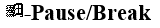
WinKey + Pause/Break
|
Open the System page
|
|

WinKey + R
|
Opens the Run dialog box
|
|

WinKey + U
|
Opens Ease Of Access Center
|
|

WinKey -Tab
What does WinKey -Tab do when you have several open programs visible on the desktop? (This assumes you have Windows 7, an Aero desktop theme enabled, and a suitable video card). |
Accesses Windows Flip 3D and cycles forward through open programs
|

