![]()
![]()
![]()
Use LEFT and RIGHT arrow keys to navigate between flashcards;
Use UP and DOWN arrow keys to flip the card;
H to show hint;
A reads text to speech;
26 Cards in this Set
- Front
- Back
|
1Outside covering of film—Soft plastic or paper (both waterproof)
2Sheet of lead foil to stop the radiation from extending beyond the film 3Black paper to protect the film from light penetration 4Film—Single or double film |

Intraoral X-Ray Film
To use to project the patient's teeth through x-ray onto the film |
|
|
Film Box Label
|
Type of film
Film speed Number of films in individual film packet Number of film packets in the box Expiration date of film |
|
|
1Size #1—Anterior periapical x-ray (narrow view)
2Size #2—Periapical and bite-wing x-raySize #3—Long x-ray usually taken on children (not pictured) 3Size #4—Occlusal projections usually taken on children |
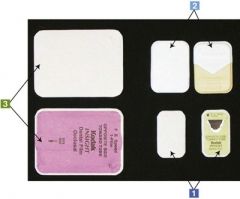
|
|
|
1Cephalometric radiograph—Shows bony and soft-tissue areas of the facial profile
2Panoramic radiograph—Shows a panoramic view of maxillary and mandibular teeth on one x-ray |

|
|
|
Bite Wing Tabs
|

|
|
|
Film Holder—Periapical X-Ray (EeZee-Grip)
|

|
|
|
Intraoral X-Ray Film
|
To use to project the patient's teeth through x-ray onto the film
|
|
|
X-Ray Film
|
To use to project the patient's teeth through x-ray onto the film
|
|
|
X-Ray Film—Various Sizes
|
To use to project the patient's teeth through x-ray onto the film
To use for intraoral and extraoral projections |
|
|
Film Holder—Periapical X-Ray (EeZee-Grip)
|
To position and hold an x-ray in patient's mouth for periapical x-ray
|
|
|
1Holds film for anterior teeth projection
2Holds film for posterior teeth projection |
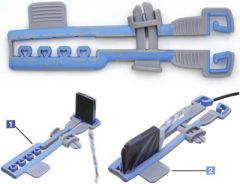
|
|
|
1Holds film for anterior teeth projection—Plastic that can be sterilized
2Holds film for posterior teeth projection—Plastic that can be sterilized 3Holds film for anterior and posterior projection—Disposable styrofoam Slot holds film in place |
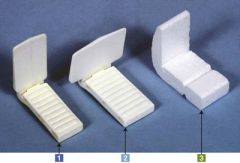
|
|
|
Red—Bite-wing projection
Blue—Anterior teeth projection Yellow—Posterior teeth projection Green—Projections for endodontic procedures Slot holds film in place |

|
|
|
1Holds film for bite-wing projection
2Holds film for anterior and posterior teeth projections 3Holds film for posterior teeth projection |

|
|
|
1Lead apron
2Lead apron with collar to protect thyroid area 3Lead apron poncho for front and back protection |

|
|
|
Each badge includes employee's name, number, and date.
X-Ray Monitoring Device should be worn for traditional and digital x-ray projections. To place on operator's protective clothing while employee is working in a dental office or radiography lab |

|
|
|
1Position Indicating Device (PID)
2Tube Head 3X-Ray Unit |

|
|
|
1Tank insert for the developing/fixing solutionDeveloper in left tank; fixer in right tank
2Water bath/rinsing tank with constant running water in tank 3Cover for unit |
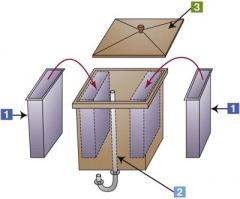
|
|
|
1Safelight
2Safelight filter 3Minimum distance (at least 4 feet) from safelight to undeveloped x-ray 4Working area 5Undeveloped and unwrapped x-ray film |
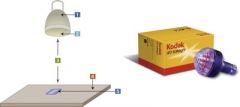
|
|
|
1Panoramic rack
2Individual single X-Ray Racks |
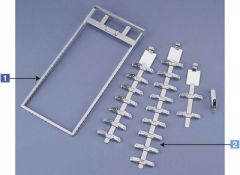
|
|
|
1Automatic processor
2Front loader—Hands go into a dark area to unwrap film. View area from top. Darkroom not needed. |

|
|
|
1Slot to feed film
2Roller transporter in developer tank 3Roller transporter in fixer tank 4Roller transporter in water tank 5Roller transporter in drying compartment 6Film releases from rollers onto recovery slot 7Pump to replenish developer and fixer 8Replenishing solution for developer and fixer |
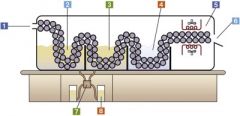
|
|
|
Various sizes and styles of view luminators. Also referred to as view box.
|

|
|
|
X-Ray Duplicator
To duplicate x-ray film |

|
|
|
1Position Indicating Device (PID) (Round)
2Tube Head 3X-Ray Unit with Digital Panel 4Rectangular PID |

|
|
|
Different styles and systems of sensors and digital radiography available
1Some sensors have wire connecting to the computer. 2Some sensors do not have wire but are put into a specially designed computer after exposure. |

|

