![]()
![]()
![]()
Use LEFT and RIGHT arrow keys to navigate between flashcards;
Use UP and DOWN arrow keys to flip the card;
H to show hint;
A reads text to speech;
22 Cards in this Set
- Front
- Back
|
Dictating machine |

For communicating to typist |
|
|
Reprographic machine |
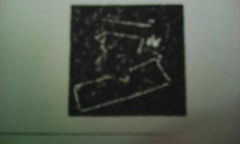
For production of COPIES from stencils and masters, replicas from originals and original copies from disks |
|
|
Franking machine |
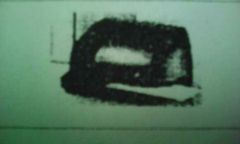
For printing addresses on envelopes and parcels |
|
|
Time stamp |

For stamping the time on incoming mail |
|
|
Letter opening machine |

For sitting envelopes received in the mail |
|
|
Shredder |

For shredding documents |
|
|
Weighing machine |

For weighing packets for the calculation of postage |
|
|
Fax |

For transmitting and receiving picture of a document via a telephone line |
|
|
Videoconferencing |

A close-circuit television service which links groups of people at different locations meeting and conference purposes |
|
|
Internet |

Net is a worldwide collection network that links millions of businesses, government agencies, educational institutions and individuals |
|
|
|

Is the name given to the electronic exchange of messages between two on-line computers |
|
|
Videophone |

-Combines the benefits of videoconferencing with those telephoning -Meeting by telephone face to face for meetings. |
|
|
Voicebank |

For recording spoken messages when staff are not available to receive calls in person |
|
|
Stand-alone |

A single self-contained computer |
|
|
Shared resources |

Two or more workstations sharing the same printer and possibly storage devices |
|
|
Local area network (LAN) |
Connects computers, printers and telecommunications within a limited area, usually one building |
|
|
Company based |
Links together several branches of a company using discreet phone lines |
|
|
Computer applications |
*stock control *cash flow *fax *text processing *production of artwork *customer records and sales ledger *costing and budgetary control *Production planning |
|
|
Security of computerised data |
*taking back-up copies daily on a disk or tape streamer *keeping back-up duplicate copies of disks in a secure place *using codes, known only to the users, for document files *using write-protect tags on program disks to prevent master disks from being corrupted *controlling entry to the office,e.g. pass cards, TV cameras, etc. |
|
|
Uses of the internet |
*Banking and investing of money *Communicate with others around the world *Shop for goods and services *Share and edit documents with others *Access other computers and exchange files |
|
|
Server |
Is a computer that manages the resources on a network and provides a central storage area for resources such as programs and data |
|
|
Client |
Is a computer that can access files and services on a variety of servers called host computers |

