![]()
![]()
![]()
Use LEFT and RIGHT arrow keys to navigate between flashcards;
Use UP and DOWN arrow keys to flip the card;
H to show hint;
A reads text to speech;
20 Cards in this Set
- Front
- Back
- 3rd side (hint)
|
Machine Catalog When do you R-Click on a catalog & "Upgrade Catalog" |
After you've upgraded the VDA on it's machines to a newer version. |
|
|
|
Machine Catalog How do you revert to the previous version of a master image? |
Select the machine catalog & choose "Rollback Machine Update" |
|
|
|
Machine Catalog How do you undo a machine catalog upgrade? |
Select the catalog. In the details pane below, click "UNDO". |
|
|
|
Director a.) Where do you configure multiple sites for Director (to manage Xenapp & Xendesktop in a single Director server)? b.) And what setting? |
a.) In IIS, under default website/director/"Configure Application Settings" b.) ServiceAutoDiscoveryXA / ServiceMultiSite = TRUE |
|
|
|
VDA Remote Assistance Is Windows "Remote Assistance" necessary for shadowing? And if so, when is it installed (& firewall ports opened at the same time)? |
Yep! During the VDA install. |
|
|
|
Director Dashboard What are the 3 "failure" panels? |
1.) User Connection Failures 2.) Failed Desktop OS Machines 3.) Failed Server OS Machines. |
|
|
|
Director Dashboard What are the 3 bottom panels? |
1.) Sessions Connected 2.) Average Logon Duration 3.) Infrastructure |
|
|
|
Director Dashboard What does the infrastructure panel show (2)? |
Hypervisor Hosts & Delivery Controllers |
|
|
|
XenCenter Metrics Where do you view performance data in XenCenter? |
Performance tab. |
|
|
|
XenCenter Metrics How long is historical data kept for? |
1 Year |
|
|
|
XenCenter Metrics How do I create graphs? |
Performance Tab / New Graph |
|
|
|
XenCenter Metrics What 2 ways do I access alerts? |
1.) System Alerts, Top Right Corner in the console 2.) On the properties of the Server or VM Alerts tab. |
|
|
|
PVS Monitoring How do I capture PVS logs? |
CDFMonitor Utility |
|
|
|
PVS Monitoring How do you monitor vDisk replication? |
R-Click on the vDisk / Replication Status |
|
|
|
PVS Monitoring How do I view the Store Paths? |
R-Click on the Store / Properties |
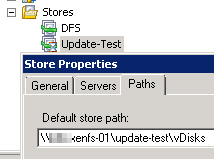
|
|
|
Netscaler Troubleshooting How can you troubleshoot Netscaler authentication issues? |
From the CLI: "cat aaad.dbug" to monitor the live output of the AAA debug process. |
|
|
|
Delivery Controller Troubleshooting How do you access the configuration logging? |
Studio / Logging node |
|
|
|
Delivery Controller Troubleshooting How do you create a custom report? |
Studio / Logging / Create Custom Report link in the Actions pane. |
|
|
|
Delivery Controller Troubleshooting What file formats are available for reports? |
CSV & HTML |
|
|
|
Delivery Controller Troubleshooting Where do you monitor the database & license server health? |
In Director / Dashboard / Infrastructure Pane |
|

