![]()
![]()
![]()
Use LEFT and RIGHT arrow keys to navigate between flashcards;
Use UP and DOWN arrow keys to flip the card;
H to show hint;
A reads text to speech;
7 Cards in this Set
- Front
- Back
|
What are project templates
|
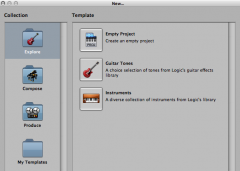
Project templates are pre-made project files containing various configurations specific to certain session tasks, such as composing and mixing.
|
|
|
What are some of the ways you can customize a project file?
|
Project files can be customized by adding buttons to the Toolbar and Transport bar and by maximizing various areas of the workspace.
|
|
|
What is the advantage to an unlocked screenset?
|
An unlocked screenset can be advantageous during the editing stage because it allows a dynamic view of the current data.
|
|
|
Identify two strategies for creating key commands that help you remember them.
|
Assign a key command only if you find yourself performing a menu command often. Assign keys that provide a clue to the function of a command, such as a key with a graphic representation or the first letter of the function.
|
|
|
Are all key commands accessible via menus?
|
No. Some useful functions are accessible only via key command, indicated by a bullet preceding the name in the Key Commands window.
|
|
|
In what ways can you quickly access the Tool menus?
|
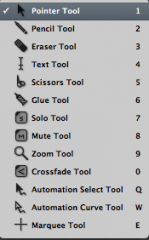
You can access the Tool menus quickly by using alternate tools, using the Esc key to display the Tool menu at the pointer location, and using a two-button mouse.
|
|
|
In what ways can you back up and share your settings?
|
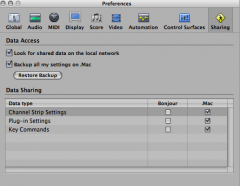
Custom key commands, plug-in settings, and channel strip settings can be backed up to traditional storage media as well as to a Bonjour account on a local network or a .Mac (Dot Mac) account accessed via an Internet connection.
|

