![]()
![]()
![]()
Use LEFT and RIGHT arrow keys to navigate between flashcards;
Use UP and DOWN arrow keys to flip the card;
H to show hint;
A reads text to speech;
100 Cards in this Set
- Front
- Back

Identify the Quick Access Toolbar on the screen.
|
B
|
|
|
What is a ScreenTip?
|
A description that appears when you point to a button.
|
|
|
The ____ is composed of tabs, each containing groups of related commands.
|
Ribbon
|
|
|
Which of these commands lets you increase or decrease the on-screen magnification of your document?
|
View>Zoom>Zoom
|
|

Identify where you would click if you wanted help on using a particular Word command.
|
D= Help Button
|
|
|
Which keyboard shortcut lets you delete the word to the right of the insertion point?
|
CTRL+DELETE
|
|
|
What is a dialog box?
|
A box that allows you to select options or specify information to perform a particular task.
|
|
|
Use the ____ button to reverse your last change.
Options: |
Undo
|
|
|
What command do you use to display an existing document on the screen?
|
File>Open
|
|
|
You can change the font used in a document by clicking the Dialog Box Launcher in the Font group in the ____ tab.
|
Home
|
|
|
The ____ dialog box lets you set the size of a document's margins.
|
Page Setup
|
|

This document contains an example of a ____.
|
Bulleted list
|
|

Identify the tab character in this screen.
|
C
|
|
|
the amount of space from a document's text to the edge of the page.
|
Margin
|
|
|
indents every line after the first line of a paragraph
|
hanging indent
|
|
|
is an example of a font style
|
underline,bold, and italic
|
|

Identify the button you would click if you wanted to copy the formatting of a heading to another heading.
|
B
|
|

Identify the salutation in this business letter.
|
B
|
|
|
To apply an effect to text, choose ____.
|
Home>Font>Dialog Box Launcher
|
|
|
When you select text, hold the mouse button down, and move the text to a new location, you are
|
using drag-and-drop
|
|
|
Use the Paste button to ____.
|
insert cut or copied text
|
|
|
the following lets you insert symbols and special characters into your documents
|
Insert>Symbols>Symbol
|
|
|
to locate a synonym for a word you could use the ____.
|
Thesaurus
|
|

Identify the Cut button on the screen.
|
C
|
|
|
is not an option in the Spelling and Grammar dialog box
|
Find Next
|
|
|
a formatted guide that simplifies creating documents such as business letters.
|
template
|
|
|
what do you use to automatically correct "seperate" to "separate."
|
AutoCorrect
|
|

Identify this task pane.
|
Reveal Formatting
|
|
|
When using MLA style, the following appears in the heading at the top of the first page of a report
|
teacher's name
|
|
|
this tab lets you place a header into your document?
|
Insert
|
|
|
inserts a page break into a document
|
CTRL+ENTER
|
|

Identify the footnote on the screen.
|
A
|
|
|
If you want the footers in one part of a document to be different from those in another part, you can insert a
|
section break
|
|
|
lets you create a log describing where you obtained particular information that you used in a document
|
Citations & Bibliography tool
|
|
|
table of contents
|
A list of the topics in a document, along with their page numbers
|
|
|
the following is NOT the correct way to format a block quote?
|
Place the quote in quotation marks.
|
|
|
The text in newsletters is typically grouped vertically into
|
columns
|
|

What value is contained in the cell in the first column, second row?
|
Mountain Bikes
|
|
|
What command will always take you to the first cell in the current row of a table?
|
ALT+HOME
|
|
|
Clip Art consists of ____.
|
ready-made images that can be inserted into a document
|
|
|
change the size of an object or graphic
|
sizing handles
|
|
|
To place a wide green border around a table, go to the ____ tab.
|
Layout
|
|
|
Where is the Shapes button located?
|
In the Illustrations group on the Insert tab.
|
|

This screen shows an example of ____.
|
WordArt
|
|
|
the easiest way to create an organization chart with pictures
|
SmartArt
|
|
|
You can click on ____ to view other worksheets in a workbook.
|
sheet tabs
|
|

The value $517.80 is in cell ____
|
C4
|
|
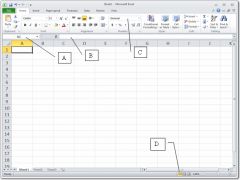
Identify the formula bar in this screen.
|
B
|
|
|
The fill handle is used to ____.
|
insert the same content into a group of selected cells
|
|
|
You can remove an entire row and it contents by selecting it and ____.
|
right-clicking and selecting Delete
|
|
|
a predefined set of formats that can be applied to a range of data.
|
table style
|
|
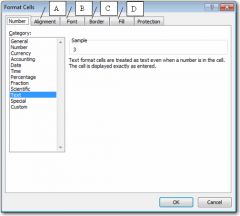
In the Format Cells dialog box, which tab do you click to change the color of a cell's contents?
|
B
|
|
|
Which function identifies the smallest number in a group of selected cells?
|
MIN
|
|
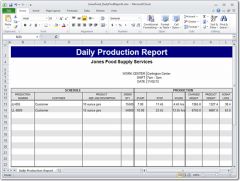
In this worksheet, "Jones Food Supply" is ____.
|
centered across a selection of cells
|
|
|
A formula must always begin with the ____ sign.
|
=
|
|
|
does not change when you copy a formula to a new location.
|
absolute reference
|
|
|
The ____ function checks to see if a specific condition is true.
|
IF
|
|
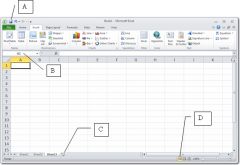
Where would you click to create a new worksheet?
|
C
|
|
|
Which of the following gives you the option of publishing a worksheet as a Web page?
|
File>Save As
|
|
|
The Arrange command allows you to ____.
|
view two or more worksheets at the same time
|
|

Identify the Navigation Pane.
|
B
|
|
|
When you create a new database, it automatically opens in ____ view.
|
Datasheet
|
|
|
A record is composed of ____ that are all related to one particular item
|
fields
|
|
|
What does a query do?
|
It pulls data from one or more tables based on certain criteria.
|
|
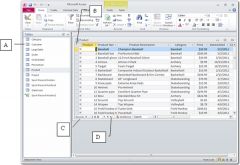
Identify the record selector on the screen
|
B
|
|
|
To make certain that you are the only one making changes to a database, choose ____ in the Open dialog box.
|
Open Exclusive
|
|
|
A ____ is a copy of a database created to protect one's work and data.
|
backup
|
|
|
If you want to find out the name of a database's author, go to the ____ tab in the Database Properties dialog box.
|
Summary
|
|
|
When a database is ____, it is organized into a smaller file.
|
compacted
|
|
|
Which of the following is NOT contained on the Navigation toolbar?
|
Record Selector
|
|

In this screen, the ____ is open.
|
Layout menu
|
|
|
The part of the screen where you create your slide is called the ____
|
slide panel
|
|
|
A ____ is made up of a group of related slides
|
presentation
|
|
|
The ____ tab displays miniatures of the slides in a presentation.
|
Slides
|
|
|
To simplify locating a specific presentation, group your presentations into ____.
|
folders
|
|

This presentation is in ____.
|
Slide Sorter View
|
|
|
The ____ lets you specify which slides should appear in a particular slide show.
|
Set Up Show dialog box
|
|
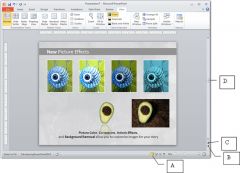
Where would you click to go directly to the next slide in the current presentation?
|
B
|
|
|
A ____ consists of colors, fonts, graphics, etc., that work together to give your presentation a professional look.
|
theme
|
|
|
Which of the following is a contextual tab?
|
Drawing Tools
|
|

What button would you click to decrease the list level of an item in a bulleted list?
|
A
|
|
|
An easy way to format a table is to apply _____ to it.
|
a Quick Style
|
|
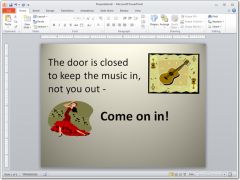
This slide contains an example of ____.
|
Clip Art
|
|
|
The ____ tab lets you pick a background style for your slides.
|
Design
|
|
|
Which command allows you to add a chart to a slide?
|
Insert>Illustrations>Chart
|
|

Identify the layout that would be the best choice for creating a slide with both a title and a Clip Art image.
|
B
|
|

Identify the button that will right-align the selected text.
|
C
|
|
|
Which of the following is NOT a font style?
|
portrait
|
|
|
The ____ lets you copy the formatting of selected text to other text in a presentation
|
Format Painter
|
|

This menu shows some of the available ____.
|
transitions
|
|
|
You can use ____ to join together objects on a slide.
|
connectors
|
|
|
Bulleted lists are often used in slide presentations because they ____.
|
let you present information in short, readable sections
|
|
|
You can make a graphic appear to be "behind" another graphic by selecting the graphic and choosing ____.
|
Format>Arrange>Send Backward>Send to Back
|
|
|
If you want a company logo to appear on every slide in a presentation, ____.
|
add the graphic to a slide master
|
|
|
A ____ is a text box that appears at the bottom of every slide in a presentation.
|
footer
|
|

Identify the Notes pane.
|
C
|
|
|
This menu allows you to ____.
|
insert annotations during a slide show
|
|
|
To what does the term "snap" refer?
|
To line up with a grid or guide when something is dragged close to it.
|
|
|
A ____ is a series of horizontal and vertical lines to help you line up objects.
|
grid
|
|
|
When clicked, a hyperlink can ____.
|
take you to another slide, take you to another file, take you to a Web page
|

