![]()
![]()
![]()
Use LEFT and RIGHT arrow keys to navigate between flashcards;
Use UP and DOWN arrow keys to flip the card;
H to show hint;
A reads text to speech;
22 Cards in this Set
- Front
- Back
- 3rd side (hint)

|
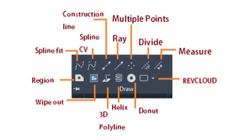
|
|
|

|
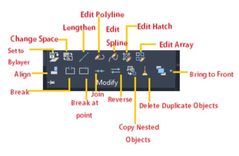
Modify panel |
|
|

|
Annotation |
|
|
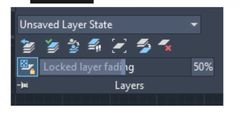
|
Layers panel |
|
|

|
Groups panel |
|
|
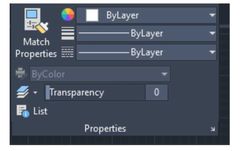
|
Properties panel |
|
|

|
Clipboard panel |
|
|

|
Utilities panel |
|
|
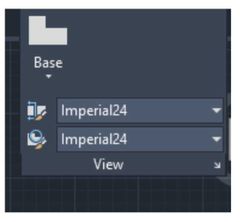
|
View panel |
|
|
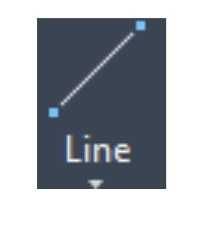
|
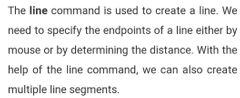
|
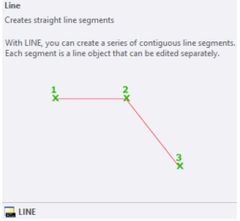
|
|
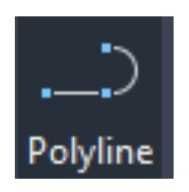
|
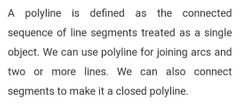
|

|
|
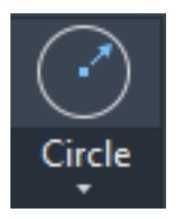
|

|

|
|
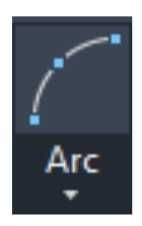
|
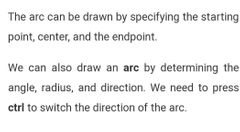
|

|
|

|
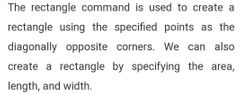
|
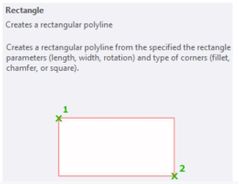
|
|

|
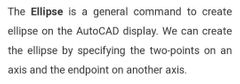
|

|
|
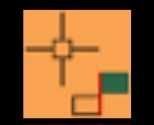
|
Infer Constraints Applies geometric constraints at specific pick points |
|
|

|
POLAR SNAP forces the cursor to track along specific distances at polar angles |
|
|

|
GRID DISPLAY displays a non printing reference grid of lines or dots arranged in rows and columns. |
|
|

|
ORTHO-MODE forces the cursor to move horizontally or vertically from the previous point. |
|
|

|
POLAR TRACKING Causes the cursor to jump to specific angles. |
|
|

|
|

