![]()
![]()
![]()
Use LEFT and RIGHT arrow keys to navigate between flashcards;
Use UP and DOWN arrow keys to flip the card;
H to show hint;
A reads text to speech;
48 Cards in this Set
- Front
- Back
|
Flexible SharePoint Environment |
Enables the structure and layout to change with minimal impact to users |
|
|
Scalable SharePoint Environment |
Allows for the necessary growth to meet changing business requirements |
|
|
Site |
Smallest element in a taxonomy Composed of lists and libraries |
|
|
Site Collection |
Grouping of sites that are functionally, navigationally and administratively related to one another. |
|
|
Top-level site |
First site created Defines navigational relationship with all its subsites |
|
|
Single content database |
Site collection is stored in a single content database |
|
|
Scalability issues |
Security groups Permissions inheritance Taxonomical changes Recycle bins SQL backup and restore |
|
|
Security groups |
Each new site can in theory add up to three new permission groups - visitors, members and owners. Number of additional groups can become unwieldy |
|
|
Permissions inheritance |
As volume of data in site collection increases, the surface area affected by permissions change becomes larger. Minor permissions change near the top of a site collection can potentially expose sensitive data at a lower level site, list or library. |
|
|
Taxonomical changes |
Structural taxonomy changes in site columns and content types begin to affect the granular sites as well, especially if the parent column or content type is heavily altered. |
|
|
Recycle bins |
Individual sites recycle bins remain easy to adminster for the site owners, but site collection recycle bins begin to have thousands and thousands of documents that must be sorted through by the site collection administrator in the event of a restore request. |
|
|
SQL backup and restore |
As the volume of content increases within the site collection, backup and restoration times increase in duration along with the amount of data that can be influenced by a database corruption |
|
|
Navigational terms |
Four terms that should be defined Global Current Structural Managed Navigation |
|
|
Global and Current Navigation |
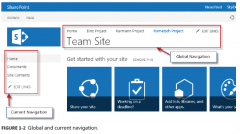
|
|
|
Easiest site taxonomy |
Organizational chart |
|
|
Two types of navigation available |
Managed navigation Structural navigation |
|
|
Two types of columns |
Site columns List columns |
|
|
Difference between two types of columns |
Site columns are reusable |
|
|
Benefit of moving to site columns |
Extensibility - what was once a piece of metadata that could be associated with only one list can now be associated with many |
|
|
Site columns are hierarchical in nature. Explain |
When a site column is instantiated on a site, that site and all its child sites inherit the site column and its properties |
|
|
Problem with site collection limitation of site columns |
If you build multiple site collections you must have a mechanism to make metadata available beyond the site collection boundary. |
|
|
Managed metadata service |
Model for presenting information types in multiple site columns across multiple site collections. |
|
|
Content type |
Defines the attributes of a list item, document or folder. |
|
|
Content type allows for |
provision of descriptive information about the item (metadata and properties) provision of activities associated with each item (workflows, information management policies, document templates, and other features) |
|
|
Are content types hierarchical? |
Yes, they are inherited from each parent site to its child within the same site collection If content type is changed, changes can be propogated throughout any list or library that had previously been assigned that content type. |
|
|
Number and type of content types provisioned automatically to a site collection depend on two factors |
Site template - the template you choose when provisioning a new site will determine the content types that are created Features - The features you select to add to an existing SharePoint site/site collection can also provide new content types |
|
|
Content Type Hub |
Allows use of content types across multiple site collections |
|
|
Process for syndicating content types by the MMS - how it works |
MMS is configures to allow the content type hub to be the only source for centralized content type syndication MMS is configured to consume content types from the hub's content type gallery Content types are placed in the content type hub for syndication Content types are published by the Content Type Subscriber timer jog on a regular basis (every hour by default) to all web applications that are connected to the MMS application. |
|
|
External content types |
Incorporate BCS functionality to enable external data to be represented within SharePoint sites. |
|
|
External content types are metadata that represent the following: |
Connectivity information to data Data definitions for the data Behaviours applied to data |
|
|
Webparts created for external content types |
Business data list Business data item Business data item builder Business data related list Business data actions |
|
|
Business data list |
Displays a list of entity instances from a business application presented by BCS, such as a customer or order list |
|
|
Business data item |
Displays the details of an item from a business application presented by BCS, such as a particular customer or order |
|
|
Business data item builder |
Creates a BCS item, providing it to other web parts |
|
|
Business data related list |
Displays a list of related items from a business application presented by BCS, such as all orders related to a particular customer |
|
|
Business data actions |
Displays a list of actions available to a portal user, such as sending e-mail or editing customer information |
|
|
Development using external content types is available via: |
SharePoint object model Client object model Representational State Transfer (REST) URLs |
|
|
Search can be broken down into 6 major components |
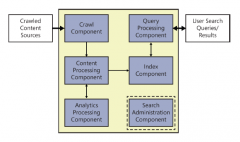
Search Administration Crawl Content Processing Analytics Processing Indexing Query Processing |
|
|
Search Administration |
Administration of search components Provides for the creation and initialization of new search components |
|
|
Crawl |
Performs crawl of content available Accomplished via the use of an indexing connector or protocol handler and depends on the type of file being crawled. |
|
|
Content Processing |
Mapping of crawled properties to managed properties. Items that have been crawled are turned into artifacts for inclusiong within the search index. Link and URL information is stored in the link database and then processed and forwarded to the Analytics Processing component. |
|
|
Analytics Processing |
Two major types of analysis: Search analytics focuses on the analysis of content being crawled and added to the search index. Items that are analyzed within search analytics improve search relevance and recall. Usage analytics focuses on user actions within search, providing a statistical analysis of usage counts, recommendations and activity ranking to influence search relevance.
Search relevance for items (links and URLs) are passed back to content processing. |
|
|
Index component |
Wrties content to the search index. Also receives requests for information contained in the search index and returns result sets to the query processing component. |
|
|
Query Processing |
Receives and analyzes incoming search queries, which improve the precision, recal and relevance of the search result sets. |
|
|
Keyword set |
Specialised term set and is non hierarchical. Generated as folksonomy Stored in the term store database |
|
|
How to configure default storage location of keyword set |
Open Central Administration and select Application Management Under Service Applications, select Manage Service Applications Select the MMS Connection From the ribbon, choose the Properties link On the Edit Managed Metadata Service Connection page, select the check box for This Service Application is the Default Storage Location for Keywords
Add the enterprise keywords column to a list or document library
After keywords are added to a list item or document, they are automatically added to the Managed Metadata term store. |
|
|
If you decide to create a new managed property at the site collection level, there are a few restrictions |
They can be of the type text or yes/no (Boolean) They cannot be refinable, which means that they cannot be used as a refiner for search results They cannot be sortable, which means that they cannot be used for sorting the result set |
|
|
To create managed property from Central Admin |
Open Central Admin Application Management Select Manage Service Applications Select name of Search Service Application Select Manage menu item from ribbon Under Queries and Results select Search Schema |

