![]()
![]()
![]()
Use LEFT and RIGHT arrow keys to navigate between flashcards;
Use UP and DOWN arrow keys to flip the card;
H to show hint;
A reads text to speech;
34 Cards in this Set
- Front
- Back
|
Publication |
Is a creatively designed material that is printed and published for marketing or communication purposes |
|
|
Design element |
A text frame,picture frame, or any object you place onto a page in your publication |
|
|
Frames |
Each object you place on the page is placed within a frame |
|
|
Object |
It is something created in other program and inserted in publisher |
|
|
Guides |
It is a horizontal and vertical line that appears when you click on your text,image, or objects on the page |
|
|
Page navigation pane |
It shows a preview of the pages in your publication |
|
|
Rulers |
It is located at the top and to the left of your publication |
|
|
Ribbons |
It holds the commands in tab form grouped according to their functions |
|
|
Quick access toolbar |
It is a customizable toolbar that can let you access common commands |
|
|
Zoom and views |
Views gives you the optipn to view your publication on a single page or two-page spread |
|
|
File tab |
It is a backstage view that shows option for saving,opening a file,printing,and sharing your document |
|
|
Home tab |
It is the most used tab |
|
|
Insert tab |
It contains the pages,tables,illustrations,building blocks,text,links and header and footer tools |
|
|
Page design tab |
It contains the template,page setup,layout, pages,schemes, and page background tools |
|
|
Mailing tab |
It contains the start,write,and insert fields,preview results, and finish tools |
|
|
View tab |
It contains the page views,layout,show,zoom and window tools |
|
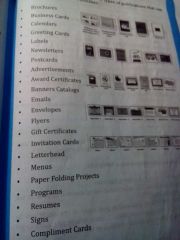
Pubications |

|
|
|
Margin guides |
The blue lines that mark the edges or margins of the printable publication |
|
|
Boundaries |
The dark blue dashed borders that appear around your objects |
|
|
Aspect ratio |
The ratio of the screen's width to its height |
|
|
Action button |
A special type of autoshape that places a button on the slide |
|
|
Clipboard |
An invisible holding place |
|
|
Crop |
To cut off part of a graphic to include only the section you want |
|
|
Powerpoint |
Is a presentation software |
|
|
Powerpoint template |
Is a blueprint of a slide |
|
|
Theme |
Is a designer-quality layout in one or more slide,with coordinating colors,matching background, fonts,and effects you can apply to tables , shapes , charts , and smartart graphics |
|
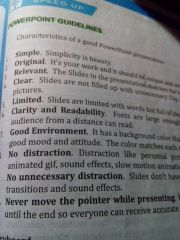
|
Characteristics of a good PowerPoint presentation |
|
|
Storyboard |
Is a visual organizer |
|
|
Title bar |
It appears at the upper part of your powerpoint template |
|
|
Program-level control buttons |
It consists of buttons like minimize , maximize , restore , and close |
|
|
Layout |
Holds,the container,position,and format for all the contents that appears on your slide |
|
|
Placeholders |
Are the containers in layouts that hold the text,bullets,lists,titles,tables,charts,sounds,pictures,and all the objects in your slides |
|
|
Parts of microsoft publisher |

Ribbons Quick access toolbar Zoom and views |
|
|
Template |
A document that stores formatting, text styles and document information that is then used as the basis for another document |

