![]()
![]()
![]()
Use LEFT and RIGHT arrow keys to navigate between flashcards;
Use UP and DOWN arrow keys to flip the card;
H to show hint;
A reads text to speech;
3 Cards in this Set
- Front
- Back
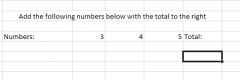
|
The formula should be : =SUM(C56:E56) After you typed it in you should press ENTER |
|
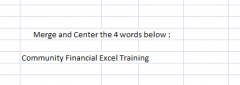
|
You should have selected the first cell with "community" in it and got the white plus handle. Drag the white plus handle all away across till you have selected Training. Once all four words are selected press "merge and center" |
|
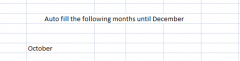
|
You should have selected the cell with "October" in it and moved the cursor until you received the black plus sign. Then move the black plus sign over two cell for it to auto complete for the months "November " and "December" |

