![]()
![]()
![]()
Use LEFT and RIGHT arrow keys to navigate between flashcards;
Use UP and DOWN arrow keys to flip the card;
H to show hint;
A reads text to speech;
8 Cards in this Set
- Front
- Back
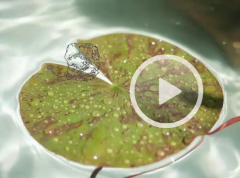
How do I get rid of the perspective of this lilly so that it is a flat 2D image instead of it as a 3D perspective lilly?
|

The Perspective crop tool (photoshopcafe wacom tablets)
|
|

How would you focus the viewers attention on the model rather than the rather busy and distracting background?
|

One way is to make the background black and white but the model in colour!
Use an adjustment layer to make it black and white then change the mask by painting the model in white to make sure she is in colour. |
|

How could we focus the viewers attention on the winding road instead of the busy city in the background?
|

Fake a depth of field effect in photoshop by blurring out the city using a new layer with a field blur filter (Filter -> Blur -> Field Blur) photoshopcafe
|
|

How would you alter the shadows on this image to bring out the detail in the model's top?
|

New layer, apply the (Image -> Adjustments -> Shadow Highlight), change the amount of shadows, then create a layer mask so it only shows on the model's top.
|
|

How would you cut out the model from the background?
|

Quick selection tool then click refine edge to help, also refine radius tool, show radius and changing radius helps too
|
|

How would you remove this lamppost from the image?
|

The lasso tool to select then use content aware fill
|
|

How would you move the selection to a different part of the image
|

use the content aware move tool
|
|

How would you remove this object which the content aware fill doesn't work for?
|

The clone stamp tool
|

