![]()
![]()
![]()
Use LEFT and RIGHT arrow keys to navigate between flashcards;
Use UP and DOWN arrow keys to flip the card;
H to show hint;
A reads text to speech;
41 Cards in this Set
- Front
- Back
|
Solo an Audio track
|
Ctrl⌘ + Click Speaker Icon
|
|
|
Digital Audio Scrub
|
Option + Click Speaker icon (turns GOLD)
Press Caps Lock Key. Use Step Buttons to scrub Turn Off Caps to Finish. |
|
|
Video Resolutions
|
SD (Standard Def. Analog)
SD Digital HDV |
|
|
Offline Edit
|
Preliminary rough cut editing that produces an EDL (Edit Decision List)
|
|
|
Match Frame
|
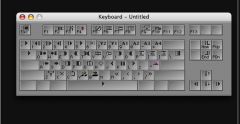
Matches the Frame Currently Displayed in the Record Monitor, by loading the master clip that contains it in the source monitor
|
|
|
Non Drop Frame Time Code
|
An SMTP timecode format that continously tracks NTSC video 30 FPS without dropping froms to compensate for the actual 29.97 FPS.
Doesn't coincide with real time. |
|
|
Single Field Resolution
|
Progressive Media is composed of Single Frames
|
|
|
Insert Edit
|
Preferred Method of recording a digital cut.
|
|
|
Sync
|
Sound Recorded from a separate audio tape but synced with video tape of film shot simultaneously.
|
|
|
Sub Clip
|
Clip made from a longer clip.
|
|
|
Extend Edit
|
Allows you to create a split edit without going into trim mode
|
|
|
Replace Edit
|
Replaces the clip without marking ins or outs.
|
|
|
Sync Point Edit
|
Allows you to overwrite material in such a way that a particular in the source material is in sync with a particular point in the sequence.
|
|
|
Toggle Source Record
|
Allows you to toggle between source and record monitors.
|
|
|
Batch Capture
|
Log all Shots first to capture function to capture material automatically.
|
|
|
Extend Edit
|
Allows you to create a split edit without going into trim mode
|
|
|
Replace Edit
|
Replaces the clip without marking ins or outs.
|
|
|
Sync Point Edit
|
Allows you to overwrite material in such a way that a particular in the source material is in sync with a particular point in the sequence.
|
|
|
Toggle Source Record
|
Allows you to toggle between source and record monitors.
|
|
|
Batch Capture
|
Log all Shots first to capture function to capture material automatically.
|
|
|
Extend Edit
|
Allows you to create a split edit without going into trim mode
|
|
|
Replace Edit
|
Replaces the clip without marking ins or outs.
|
|
|
Sync Point Edit
|
Allows you to overwrite material in such a way that a particular in the source material is in sync with a particular point in the sequence.
|
|
|
Toggle Source Record
|
Allows you to toggle between source and record monitors.
|
|
|
Batch Capture
|
Log all Shots first to capture function to capture material automatically.
|
|
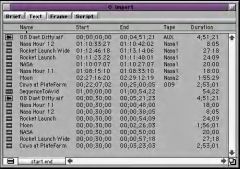
Bin
|
Database, Master clips, Sub clips, Effects & Sequences are organized for Projects.
|
|

Capture in to out
|
Enables you to play the tape and mark ins and outs before capturing.
|
|

Capture on the fly
|
If you dont know the in and out points of your clips,
|
|
|
Component Signal
|
The Structuring of the video signal wherby color & Luniance signals are kept seperate from one another by using the color-subtraction method.
Y (luminance and R-Y (Red - Yellow luminance) with green derived from a Combination. Two other component formats are RGB and YUV |
|
|
Composite Video
|
Video Signal in Which the luminance and Chrominance components have combined (encoded) as in standard PAL, NTSC, or SECAM formats.
|
|
|
Control Track
|
Controls Longitudinal motion of the tape during playback. "Electronic Sprocket holes on the video tape"
|
|
|
1 2 3 4 5 6 5
|
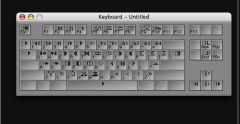
5 Play/Stop
6 Play In to Out |
|
|
QW ERT
|

Q Go to in
W Gp to out ERT In Out T, Mark Clip |
|
|
U I O
|
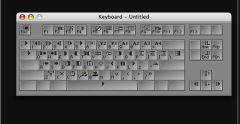
Enter Trim Mode
|
|
|
Manuel Edit/Crash Record
|

Record to a deck that doesn't support time code
|
|
|
U I O
|

Enter Trim Mode
|
|
|
Manuel Edit/Crash Record
|

Record to a deck that doesn't support time code
|
|
|
EDL
|
Edit Decision List. A list o edits made during offline editing and used to direct the online editing of the master.
|
|
|
Striping Black Encoding
|
Prep you tape deck and Sequence.
a) Silence or nothing on Audio 1&2 b) Video black on video track c) Uninterrupted control track |
|
|
Find Bin
|
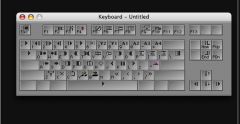
F8
Option + Click the find bin Button |
|
|
Tool Set
|
Predesigned Work environments to perform frequently used tasks you can link to settings.
|

