![]()
![]()
![]()
Use LEFT and RIGHT arrow keys to navigate between flashcards;
Use UP and DOWN arrow keys to flip the card;
H to show hint;
A reads text to speech;
117 Cards in this Set
- Front
- Back
|
Transport layer (3 functions)
|
Linking application layer to network, segmenting, session management mad a
|
|
|
Network layer (2 functions)
|
IP (layer 3) - routing (encapsulation), and addressing
|
|
|
Encapsulation
|
Performed at the sending end - adding more and more layer to the original message and then at the receiving end peel off those layers to get back to the original message
|
|
|
Transmission Control Protocol (TCP)
|
Links application layer to network layer - breaks down long data into smaller PDUs
|
|
|
Internet protocol (IP)
|
Network layer protocol - addressing and routing (routes message to final destination)
|
|
|
User datagram protocol (UDP)
|
Used when the sender needs to send a single small packet to the receiver
|
|
|
IP version 4 (IPv4)
|
192 bit header - 192.168.1.5
|
|
|
IP version 6 (IPv6)
|
320 bit header (40 bytes) - 192.168.20.4.3.15
|
|
|
Source port address
|
Generated a message the application layer tells the transport layer it's own port address
|
|
|
Destination port address
|
Tells the port address at the destination computer
|
|
|
Segmenting
|
Taking the outgoing message and breaking it down and then repackaging the message at the receiver end
|
|
|
Application layer address
|
Computer does not directly use this - the computer has to route out the Internet address (ex: www.miamioh.edu)
|
|
|
Network layer address
|
Transports the application address into an IPv4 - 4 bytes long
|
|
|
Data link layer address
|
Translated from IP into an Ethernet address - 6 bytes long; hexicdecimal - 6 groups of 4 bits ; usually permanently encoded in each network card
|
|
|
Subnets
|
Addressing hierarchy to make IP address assignment more functional (1st part defines network - 2nd part defines the particular computer or host on the network)
|
|
|
Dynamic host configuration protocol (DHCP)
|
Software packaging - lease an address to the computer
|
|
|
Address resolution
|
Process of translating the application layer address of the destination into a network layer address and in turn translating that into a data link layer address
|
|
|
Server name resolution*
|
The translation of application layer address into network layer address
|
|
|
Name servers
|
A series of computers that proved DNS services - essentially a database of all IP addresses with their internet addresses
|
|
|
domain name service (DNS) servers
|
Used to do the server name resolution - managed by networks - sending DNS servers to get the URL back so that the application layer can get there
|
|
|
Routing
|
The process of deterring the route or path through the network that a message will travel from the sending computer to the receiving computer
|
|
|
Routers
|
Usually found at the edge of subnets because they are the devices that connect subnets together and enable messages to flow from one subnet to another as messages nice through the network from sender to receiver (responsible for sending stuff over the Internet)
|
|
|
Broadcasting
|
Sends a broadcast message to all clients asking for whose IP address it is and then request the physical address
|
|
|
Routing table
|
Specifies how messages will travel through the network (used to desire where to send the messages it receives) - each router had it's own
|
|
|
Centralized routing
|
All routing decisions are made by one central computer or router (commonly used in host-based networks)
|
|
|
static routing (decentralized)
|
All computes or routers in the network make their own routing decisions following formal routing protocol (network manager says this is the route)
|
|
|
Dynamic routing (adaptive routing)
|
Routing decisions are made in a decentralized manner by individual computers (depending on moment in time the router decides what should be next)
|
|
|
Link state dynamic routing
|
Computers or routers track the number of hops in the route
|
|
|
Multicasting **
|
Most common type of message in the network - transmission between two com others
|
|
|
Broadcast v multicast**
|
Multicast can be anyone and broadcast is just within the subnet
|
|
|
Functions of a router
|
determines a path for a packet to travel over, transmits the packet across the path, supports communication between a wide variety of devices and protocols
|
|
|
LAN (what & characteristics)
|
Network within a short range - confined space, much faster than WANs, not regulated
|
|
|
Information sharing**
|
Having users access the same data files, exchange information via email - improved decision making
|
|
|
Resource sharing **
|
One computer sharing hardware device or software package with other computers on the network - dedicated servers
|
|
|
Server farms
|
Servers organized into a larger set of servers on one part of a network
|
|
|
File servers
|
Allow many users to share the same set of files on a common shared disk drive
|
|
|
Print server
|
Handle print requests on the LAN
|
|
|
Peer-to-peer networks
|
Relatively uncommon - do not require a dedicated server - all computers run network software that allows them to run as both a client and a server
|
|
|
Network operating systems (NOS)
|
Software that controls the network - 1 that runs on the network server; 2 that runs on the network client
|
|
|
Topology
|
Basic geometric layout of the network - the way in which the computers on the network are interconnected
|
|
|
Logical topology
|
How the network works conceptually
|
|
|
Physical topology
|
How the network is physically installed
|
|
|
Switch
|
Intelligent device with a small computer built in that is designed to manage a separate set of point-to-point circuits
|
|
|
forwarding table
|
similar to routing tables - lists the Ethernet address of the computer connected to each port on the switch
|
|
|
cut-through switching
|
switch begins to transmit the incoming packet on the proper outgoing circuit as soon as it is read the destination address in the frame (begins transmitting before it has received the ful frame)
|
|
|
store and forward switching
|
the switch does not begin transmitting the outgoing frame until it has received the entire incoming frame - discards frame if errors are found
|
|
|
fragment-free switching
|
-lies between the extremes of cut-through and store and forward
- first 64-bytes are read and stores - read header data and presume error free |
|
|
carrier sense multiple access with collision detection (CSMA/CD)
|
contention-based MAC technique - wait until the circuit is free and then transmit
|
|
|
Collision detection (CD)
|
listen while transmitting - does not eliminate collisions - reduced them to mange-able proportions
|
|
|
100Base-T (type of Ethernet)
|
most common form of Ethernet today
100 Mbps |
|
|
Types of Ethernet
|
10Base-T, 100Base-T, 1000Base-T & 1000Base-F, 10BgE, 40GbE, 10/100/1000 Ethernet
t - unshielded twisted pair base - baseband |
|
|
10/100/1000 Ethernet
|
hybrid Ethernet type that can run at any of these three speeds
- NICs and switches detect the signal transmitted by the computer or device on the other end of the cable and will use 10, 100, or 1 Gbps depending on the other device - switches usually operate at the lowest speed that everyone else is operating at |
|
|
Wireless Ethernet
|
commercially named for a set of standards developed by IEEE 802.11 x
|
|
|
IEEE 802.11 x - what does the x mean**
|
- 802.11n is the dominant standard and the newest standard
- operates at 2 frequencies -- 2.4GHz and 5GHz |
|
|
physical star
|
central AP all computers direct the transmissions
|
|
|
logical bus
|
radio frequencies that are shared
|
|
|
workgroup switch
|
the hub of an Ethernet is replaced by a switch - support small set of computers
|
|
|
forwarding table
|
lists Ethernet address of the computer connected to each port
- switch first turned on forwarding table is empty - learns address to build table |
|
|
layer-2 switch
|
the switches use Ethernet address to decide which port (Ethernet is a data link layer or layer-2 protocol)
|
|
|
latency**
|
the time it takes a device from receiving a frame to transmitting it
|
|
|
Wi-Fi Protected Access (WPA)
|
-every frame is encrypted using a key and the key can be fixed in the AP or it can be dynamic - longer than WEP key so harder to break
|
|
|
Wireless Equivalent Privacy (WEP)
|
AP requires the user to have a key in order to communicate with it
|
|
|
network server
|
server lacks sufficient capacity to process all the requests it receives in a timely manner
|
|
|
network circuit
|
(connecting LAN to the corporate BN) - circuit lacks enough capacity to transmit all the requests to the server
|
|
|
Backbone Network (BN)
|
high-speed network that connects to many networks
|
|
|
campus network
|
BN that connects many BNs spanning several nearby buildings for a single organization
|
|
|
enterprise network
|
backbone network that connects all networks within a company - regardless of whether is crosses state, national, or international boundaries
|
|
|
Little table - important**
|
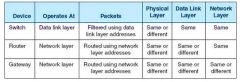
|
|
|
layer-3 switches
|
function the same way as layer-2 switches but they switch messages on the basis of their network layer address (more capable in processing faster)
|
|
|
backbone architecture
|
the way in which the backbone interconnects the networks attached to it and how it manages the way in which packets from one network move through the backbone to other networks
|
|
|
routed backbones
|
routers that move packets on the basis of the network layer addresses
|
|
|
switched backbones
|
switches that move packets based on data link layer addresses
- use a star topology with one switch at its center most common type of BN used in the distribution layer |
|
|
virtual LANs
|
switches that move packets through LANs that are built virtually
|
|
|
access layer
|
layer closest to the user
|
|
|
distribution layer
|
connects the LANs together - contains the TCP/IP gateways
|
|
|
core layer
|
part of the backbone that connects to the diferent BNs together
|
|
|
Main distribution facility (MDF)**
(& rack) |
Central distribution facility (CDF) = room containing the rack of equipment
rack - all network devices for one part of the building are located in the same room |
|
|
patch cables
|
the devices int he rack are connect among themselves using these very short cables
|
|
|
chassis switch
|
used instead of a rack - enables users to plug modules directly into the switch
|
|
|
modules
|
each module is a certain type of network device
|
|
|
Virtual LAN (VLAN)
|
new type of LAN-BN architecture made possible by intelligent high-speed switches
- assigned to LAN segments by software rather than hardware - faster and less traffic - wayy more complex |
|
|
LAN**
|
broadcast messages always being sent - everyone on the subnet gets the message (adds A LOT to network traffic)
|
|
|
single switch VLAN
|
the computers in the same VLAN act as though they are connected to the same physical switch or hub in a certain subnet
- individual switches disappear - all switches done inside through software |
|
|
IEEE 802.1q standard
|
VLAN standard - signifies that it's a vLAN network - tag information
|
|
|
VLAN tag
|
option - only used when using a VLAN
- 4 bytes 1st 2 bytes 81 00 - equipment and software immediately knows this is a VLAN - 2nd 2 bytes - quality of service allows for prioritization |
|
|
multiswitch VLAN
|
more common
- people put in various locations together and pretend they are in the same location - switches all part of the same subnet (IP address) - all conencted to the same router - more common than a single switch |
|
|
Wide Area Networks (WANs)
|
long distances connecting different offices in different cities or countries
|
|
|
Local exchange carrier (LEC)
|
provides local telephone services
|
|
|
Interexchange carrier (IXC)
|
long distance services
|
|
|
publish switches telephone network (PSTN)
|
telephone networks operated by the common carriers
|
|
|
Plain old telephone services (POTS)
|
dial up services that households probably used at one time
- lease lines to use circuit effectively |
|
|
integrated services digital network (ISDN)
|
combines (convergence) voice, video, and data over the same digital circuit
- acceptance has been slow |
|
|
basic rate interface (BRI)
|
provides communication circuit with two 64-Kbps (voice channel) digital transmission channels (B & D channels)
|
|
|
primary rate interface (PRI)
|
same capacity as a T1 circuit (1.544 Mbps)
|
|
|
ring architecture
|
connects all computers in a closed loop with each computer linked to the next
|
|
|
star architecture
|
connects all computers to one central computer that routes messages to the appropriate computer
|
|
|
full mesh
|
every computer is connected to every other computer
|
|
|
partial mesh
|
many but not all of the computers are connected
- solution to full mess - more practical - used most commonly by WANs - short routes and many possible routes |
|
|
T1 circuit**
|
- can be used to transmit data but often are used to transmit both voice and data
- data rate of 1.544 Mbps - absolute standard - voice channel basic building blocks of telecommunication industry |
|
|
synchronous optical network (SONET)
|
- american standard for high-speed dedicated-circuit services
- transmission speeds begin at OC-1 level (optical carrier level 1) of 51.84 Mbps - slowest optic fiver |
|
|
packet assembly/disassembly device (PAD)
|
user's connection into the network - can be owned and operated by the customer of the by CC
- converts the senders data into the network layer and data link layer packets used by the packet network and sends them through the packet switched network |
|
|
datagram
|
connectionless service
- adds destination address and sequence number to each packet and info about the data stream to which the packet belongs |
|
|
virtual circuit
|
- more common routing method
- all packets for a transmission take the same route over the virtual circuit that has been set up for that particular transmission |
|
|
permanent virtual circuits (PVCs)
|
defines for frequent and consistent use by the network (do not change unless network manager changes the network)
|
|
|
point of presence (POP)
|
location at which the packet-switched network connects to the local telephone exchange
|
|
|
Asynchronous transfer mode (ATM)
|
similar to Ethernet and TCP/IP
- uses different layer-2 and layer-3 protocols - encapsulation - no error control |
|
|
frame relay
|
- poor man's ATM
- one of the most commonly used WAN services in the world - no error control - checks for errors and discards packets with errors - no QoS |
|
|
Ethernet services
|
all traffic entering the packet network must be Ethernet using IP
|
|
|
multi-protocol label switching (MPLS)
|
designed to work with a variety of commonly used layer-2 potocols
|
|
|
internet service provide (ISP)
|
common carrier for the circuit and the ISP for internet access
|
|
|
VPN gateway
|
specially designed router or switch - provide access from your networks to the VPN
|
|
|
VPN software
|
commonly used on home computers or laptops to provide the same secure tunnels to people working from off site
|
|
|
layer-2 VPN
|
layer-2 packet to select the VPN tunnel and encapsulates the entire packet
|
|
|
layer-3 VPN
|
layer-3 packet to select VPN tunnel and encapsulates the entire packet - discards incoming layer-2 packet and generates an entirely new layer-2 packet at the destination
|
|
|
Intranet VPN
|
provides virtual circuits between organization offices over the internet
|
|
|
extranet VPN
|
same as intranet but connect several different organizations
|
|
|
access VPN
|
enables employees to access the organization's networks from remote locations
|

