![]()
![]()
![]()
Use LEFT and RIGHT arrow keys to navigate between flashcards;
Use UP and DOWN arrow keys to flip the card;
H to show hint;
A reads text to speech;
19 Cards in this Set
- Front
- Back
|
What is Advertised Distance (AD)? |
It is also called the Reported Distance, and this is the metric as seen by the neighbor router (the router advertising the EIGRP route to you). The Advertised Distance being sent to you is basically the neighbor routers Feasible Distance. With each “hop” this number should goes up. Your router will calculate a Feasible Distance, and then advertise that downstream as the Advertised Distance (or Reported Distance).Each router has to determine the cost on its own. It uses information it knows about neighbors such as the speed of the wire used to get to the neighbor, combined with the Advertised Distance to calculate its own Feasible Distance. |
|
|
What is the Feasible Distance? |
this is the metric as calculated by your router. This is ultimately used to choose the best path. It is the AD + the metric to reach the neighbor advertising the AD. It is also referred to as the “FD”. The FD is also considered the EIGRP “metric”. For valid routes, FD > AD |
|
|
Difference between AD and FD |
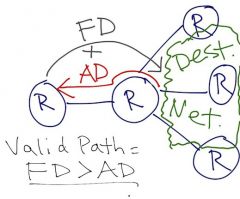
source: https://lockienotlucky.wordpress.com/2011/05/27/notes-on-eigrp-fundamentals/ |
|
|
What is the Feasibility Condition, Successor and Feasible Successor ? |
The route with the lowest metric (feasible distance) will be considered the successor route (primary). This route is placed in the route table. Backup routes (feasible successor) will contain FD that is greater than the FD of the successor, but must have an AD that is lower than the FD of the successor. This is the Feasibility Condition. As long as a route meets these conditions (lower AD than the successor FD, and higher FD than the successor FD) then it can be placed in the topology table as a feasible successor route. |
|
|
Feasible Distance metric |
The metric is calculated using the following equation (of which the “K” values are ON (1) or OFF (0)): [K1 * bandwidth + ((K2 * bandwidth) / (256 – load)) + K3 * delay] * [K5 / (reliability + K4)]Remember that K values must match on all routers in the EIGRP ASN. The only values that are taken in to account are bandwidth and delay. Additionally, load and reliability can be used.The default K values are:1. K1 = 1
2. K2 = 0 3. K3 = 1 4. K4 = 0 5. K5 = 0 The default metric takes only bandwidth and delay in to consideration. Additionally, MTU never plays a part of the equation. Bandwidth is the link with the least amount of bandwidth. Assuming it is 64Kb you would use it to divide 10,000,000 and then multiply by 256. So 10,000,000 / 64 * 256. The “delay” value is cumulative. Delay is associated to each interface in milliseconds, and as a particular route crosses router after router (hops) the delay becomes cumulative. We can use theshow interface command to see the delay value associated to an interface. Sum up all of the delays, and convert in to 10’s of milliseconds, then divide by 256. |
|
|
What is the maximum nmber of paths that can be load balanced? |
The maximum number of paths that can be load balanced is 16. This is done with the maximum-paths command withint the EIGRP ASN. |
|
|
What is Unequal Cost load balancing? |
Un-equal cost load balancing is done by configuring the variance command. The variance command tells the router to multiple the feasible distance (metric) of the best route (successor) by any given value. The default value is “1” (effectively no change). The resulting value is used to determine which routes are permitted to take part in load balancing. Any route with a metric (feasible distance) below the multiplied value will be able to take part in un-equal cost load balancing. Note: the route must meet the Feasibility Condition. That is, the AD of the route must be less than the FD of the successor. When un-equal cost load balancing is in effect, the load each link carries is proportional to their metric. If one path’s metric indicates that it is twice as good as another, that path will carry roughly twice as much data. |
|
|
Stub Router |
A stub router is defined as a router connected to the network core or distribution layer through which core transit traffic should not flow. A stub router should not have any EIGRP neighbors other than distribution routers. Ignoring this restriction will cause undesirable behavior.
Multi-access interfaces, such as ATM, Ethernet, Frame Relay, ISDN PRI, and X.25, are supported by the EIGRP Stub Routing feature only when all routers on that interface, except the hub, are configured as stub routers.
In the following example, the eigrp stub command is used to configure the router as a stub that advertises connected and summary routes: router eigrp 1 network 10.0.0.0 eigrp stub
In the following example, the eigrp stub command is issued with the connected and static keywords to configure the router as a stub that advertises connected and static routes (sending summary routes will not be permitted): router eigrp 1 network 10.0.0.0 eigrp stub connected static
In the following example, the eigrp stub command is issued with the receive-only keyword to configure the router as a receive-only neighbor (Connected, summary, and static routes will not be sent): router eigrp 1 network 10.0.0.0 eigrp
eigrp stub receive-only |
|
|
VRF-Lite |
The EIGRP IPv6 VRF-Lite feature is available only in EIGRP named configurations. |
|
|
VRF-Lite |
VRF-lite allows a service provider to support two or more VPNs with an overlapping IP address using one interface. VRF-lite uses input interfaces to distinguish routes for different VPNs and forms virtual packet-forwarding tables by associating one or more Layer 3 interfaces with each VRF. Interfaces in a VRF can be either physical, such as Ethernet ports, or logical, such as VLAN SVIs, but a Layer 3 interface cannot belong to more than one VRF at any time. |
|
|
what are eigrp k values? |
* Bandwidth (K1) 1
* Load (K2) 0 * Delay (K3) 1 * Reliability (K4) 0 * MTU (K5) 0 * K1 = 1 * K2 = 0 * K3 = 1 * K4 = 0 * K5 = 0 |
|
|
hello-interval, hold-time, auhentication, split-horizon |
check these states using: show ip eigrp interfaces detail show ip eigrp interfaces detail | S Se2/2 show ip eigrp neigh |
|
|
SRTT |
Smooth round-trip time. The amount of time required for an EIGRP pkt to be sent to its neighbor and for the local router to receive an ACK of that pkt |
|
|
RTO |
Retransmission timeout The amount of time EIGRP waits before resending a pkt from the retransmission queue to a neighbor |
|
|
Q Count |
the number of EIGRP pkts in queue waiting to be sent |
|
|
K values |
* Bandwidth (K1) 1 * Load (K2) 0 * Delay (K3) 1 * Reliability (K4) 0 * MTU (K5) 0 K1 and K3 are 1 by default Formula: [(K1 * Bandwidth) + (K2*Bandwidth/256-load) + (K3 * delay)] * 256 |
|
|
Advertise greater than as Unreachable |
use the command under routing protocol: metric maximum-hops x default setting is 100 hops |
|
|
Bandwidth |
by default EIGRP uses 50% of the bw on a given interface. This can be changed using the command on the respective interface: int x ip bandwidth-percent eigrp AS x |
|
|
Redistribute in Named Mode |
under address-family go to Topology base .....redistribute |

