![]()
![]()
![]()
Use LEFT and RIGHT arrow keys to navigate between flashcards;
Use UP and DOWN arrow keys to flip the card;
H to show hint;
A reads text to speech;
67 Cards in this Set
- Front
- Back
|
Hardware |
Physical components that make up a computer system |
|
|
Software |
Computer Programs and related data that provide the instructions for telling computer hardware what to do and how to do it |
|

Give the name of hardware component number 1: |
Monitor |
|

Give the name of hardware component number 2: |
Motherboard |
|

Give the name of hardware component number 3: |
CPU |
|

Give the name of hardware component number 4: |
RAM |
|

Give the name of hardware component number 5: |
Expansion Cards / Graphics Cards / Sound Card / Network Card |
|

Give the name of hardware component number 6: |
Power Supply |
|

Give the name of hardware component number 7: |
Optical Disk Drive |
|

Give the name of hardware component number 8: |
Hard Disk Drive |
|

Give the name of hardware component number 9: |
Keyboard |
|

Give the name of hardware component number 10: |
Mouse |
|
|
Give 2 examples of Software |
Word Processor Operating System Game Spreadsheet Virus Scanner |
|
|
What are the 2 main categories of software? |
System Software and Application Software |
|
|
System Software |
Software designed to operate the computer hardware and to provide a platform for running application software |
|
|
Application Software |
software designed to help the user to perform specific tasks |
|
|
Why is software important for computer systems? |
Without software the tasks that hardware can perform is often fixed and limited |
|
|
Name the 4 sub-categories of System Software |
1. Operating System 2. Utility Programs 3. Library Programs 4. Translator Software |
|
|
Name the 3 sub-categories of Translator Software |
Compiler Assembler Interpreter |
|
|
Name the 3 sub-categories of Application Software |
General Purpose Application Software Special Purpose Application Software Bespoke Application Software |
|
|
Word Processor (Application or System Software) |
Application |
|
|
Operating System (Application or System Software) |
System |
|
|
Defragmenter (Application or System Software) |
System |
|
|
GPS Mapping Software (Application or System Software) |
Application |
|
|
Music Encoding Library (Application or System Software) |
System |
|
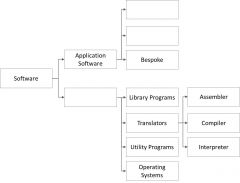
Fill in the Gaps |
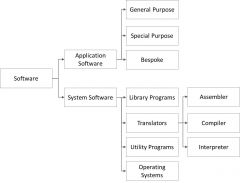
|
|
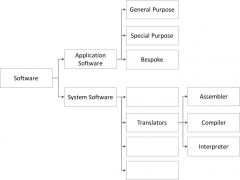
Fill in the Gaps |
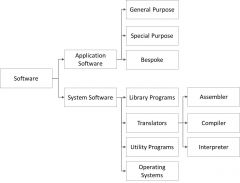
|
|
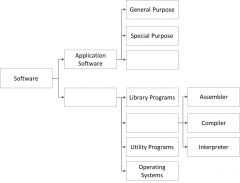
Fill in the Gaps |
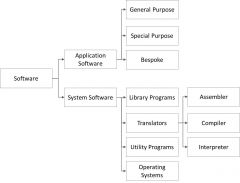
|
|
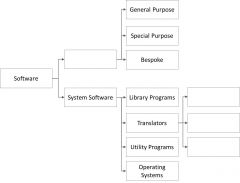
Fill in the Gaps |
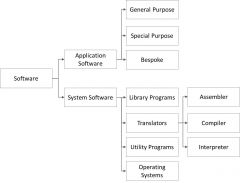
|
|
|
Give the 4 system software types |
Operating System Utility Programs Library Programs Translator Software |
|
|
Explain 2 functions of an operating system |
Memory Management Provides Interface between Applications and Hardware Printing Processor Time Allocation |
|
|
A benefit of using library programs |
You can use code made by other people without having to write it yourself You can use the same code again and again without having to re-write it |
|
|
Give 2 examples of Utility Programs |
Virus Scanner Disk Defragmenter File Manager |
|
|
What is System Software for? |
System software performs tasks to analyse and help with the smooth running of a computer system |
|
|
What is Utility Software for? |
Utility software is a kind of system designed to help analyze, configure, optimized and maintain the computer |
|
|
What is the purpose of Translator Software, and state all 3 |
to convert program source code into machine code that can be executed on the processor Assembler Compiler Interpreter |
|
|
List and describe the three types of application software |
General purpose software - software that can be used for multiple purposes Special purpose software - software built for a specific purpose Bespoke application software - software built for a specific user and purpose |
|
|
Give an example for each one: General Purpose Software Special Purpose Software Bespoke Application Software |
General Purpose Software: Word Processor Special Purpose Software: Web Browser Bespoke Application Software: Car Robot Control Software |
|
|
Why might you choose to use general purpose software instead of bespoke software, why might it not be suitable? |
General Purpose Software is: - Cheaper than Bespoke - Readily Available - Able to Perform Multiple Tasks - Less Buggy However - It might not perform all the tasks needed by the user |
|
|
Code Example:
101011100110 001101000111 001100010110
What Generation Language is this? |
First Generation |
|
|
Another name for First Generation Program Language? |
Machine Code (LOW) |
|
|
Code Example:
LDA 34 ADD #1 STO 34
What Generation Language is this? |
Second Generation |
|
|
Another name for Second Generation Program Language? |
Assembly Code (LOW) |
|
|
Code Example:
x = x + 1
What Generation Language is this? |
Third Generation |
|
|
Another name for Third Generation Program Language? |
Python, C, Visual Basics (HIGH) |
|
|
Code Example:
body.top { colour : red; font-style : italic; }
What Generation Language is this? |
Fourth Generation |
|
|
Another name for Fourth Generation Program Language? |
SQL, CSS (HIGH) |
|
|
Benefits and Drawbacks for First Generation Program Language |
Benefits: - Fast and efficient Drawbacks: - Code is difficult to edit and update |
|
|
Benefits and Drawbacks for Second Generation Program Language |
Benefits: - Fast and efficient - Easier to read and write compared to machine code Drawbacks: - Code cannot be ported to other systems and has to be rewritten |
|
|
Benefits and Drawbacks for Third Generation Program Language |
Benefits: - Easily be ported to other systems and processors - Time saving programmer friendly Drawbacks: - Code produced might not make the best use of processor specific features unlike 1st and 2nd gen |
|
|
Imperative Languages |
Code is executed line by line, in a programmer defined sequence |
|
|
Declarative Languages |
Describe what computation should be performed and not how to perform it. Not imperative! |
|
|
Time saving programmer friendly, one line of 3rd gen is the equivalent to ... |
... many lines of 1st and 2nd generation |
|
|
Program Translator: Assembler Level of Language it Translates ... |
Low Level |
|
|
Program Translator: Compiler Level of Language it Translates ... |
High Level |
|
|
Program Translator: Interpreter Level of Language it Translates ... |
High Level |
|
|
Why might you want to use a compiler instead of an interpreter? |
A compiler makes faster, more secure code |
|
|
Why might you want to use a interpreter instead of an compiler? |
Interpreters allow for code to run on multiple platforms, it allows you to debug and test code without having to re-compile the entire source code |
|
|
Assembler |
translates assembly language into machine code |
|
|
Advantages of Assembler |
- Very fast in translating - Often very efficient - Fairly easy to understand |
|
|
Disadvantages of Assembler |
- Written for a certain instruction set and/or processor - Lots of assembly code is needed to do relatively simple tasks |
|
|
Compiler |
a program that translates source code into executable object code |
|
|
Advantages of Compiler |
- Tends to produce faster code than interpreting source code - Produces an executable file, and therefore the program can be run without need of the source code |
|
|
Disadvantages of Compiler |
- Object code needs to be produced before a final executable file, this can be a slow process - The source code must be 100% correct for the executable file to be produced |
|
|
Interpreter |
analyses and executes a high-level language program a line at a time |
|
|
Advantages of Interpreter |
- Easier to debug - Easier to create multi-platform code - Useful for prototyping software |
|
|
Disadvantages of Interpreter |
- Source code is required for the program to be executed, and this source code can be read making it insecure - generally slower than compiled programs |

